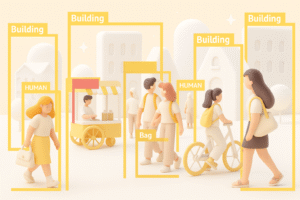Let’s be honest: caching isn’t something most website owners think about every day.
It sounds complicated and techy, right? But really, it’s just a way to make your website load faster.
Even if you’ve built your website using any tool, caching can make a big difference in how quickly each page appears. And fast websites are what Google and visitors admire.
When your website takes too long to load, even great content can’t keep visitors around. And Google will notice that behaviour.
So caching is an easy way to help things move faster. However, if you’re running your website with incorrect practices, it can disrupt how your website functions or provide outdated information to users.
Let’s take a closer look at what caching is, its key role in website performance, and how to implement it safely.
What’s Caching?
Imagine you bake cookies. Rather than baking a fresh one each time someone is hungry, you bake a large batch and store them.
When someone wants a cookie, you just hand them one from the batch. Faster, right? That’s caching.
Your website “bakes” a page or image one time, stores it, and serves it out fast whenever someone stops by, rather than having to cook it up from scratch every single time.
Caching can happen in a few different ways.
Your browser (such as Chrome or Safari) stores images and styles even on cheapest domain hosting, so it won’t need to download them on each visit.
Your website’s server stores a copy of the pages so they can deliver them quickly. There are also CDNs, networks that store your website’s content globally, helping visitors access it quickly from the closest server.
All of these methods can improve speed, but they need to be set up correctly.
Why Caching Matters for SEO
Google loves fast websites, which can be created using AI website builder tools. If your pages take a long time to load, people get frustrated and leave.
Google notices that and assumes your website is less reliable, which negatively impacts your rankings.
Caching makes your website load quicker by serving up saved content fast. This helps keep visitors around longer and makes Google’s job easier when it’s crawling your website.
Additionally, caching helps your website stay online and faster even if a lot of people visit at once.
What Can Go Wrong?
Caching isn’t magic. If you’re not careful, you might show old content because the cache didn’t update.
Suppose a sale expired yesterday, but the page displays it as live. Not great. If you cache pages for logged-in users or carts, users may view incorrect information or become confused.
If caches aren’t refreshed on time, your website can appear stagnant to visitors.
If you have too many caching systems running simultaneously (such as from your host and plugins), they can overlap and interfere with your website’s workflow.
How to Use Caching Without Breaking Your Website
What to do:
- Cache static things like images and stylesheets, as these are rarely used and are safe to store for longer periods.
- Cache pages that don’t change often, such as your About page or blog posts.
- Don’t cache things that change often or show personal info (login pages, carts, forms).
- When you make changes to your website, make sure to clear your cache so visitors see the latest content.
- Rename your CSS or JS files when you revise them, so browsers don’t continue to use the old ones.
- Keep it simple, avoid using too many caching layers.
- Test your website every time you enable caching. Ensure forms function and new content appears.
If your hosting provider is MilesWeb, you get caching integrated with your hosting environment. It helps balance performance and accuracy without needing heavy manual tweaks.
Real Life Example
Assume that you have a small business website that includes a homepage, some service pages, a blog, and a contact form.
- Let the browser cache your images and your styles for a very long time.
- Cache the homepage and service pages for a few hours or a day.
- Don’t cache your contact form page so it always loads fresh and works right.
- Using a CDN helps your images and files reach visitors faster, wherever they are in the world.
- Ensure your cache clears when you publish a new blog post or update something critical.
- Test your website on phone and desktop to ensure everything is in working order.
Keep an Eye on It
Caching isn’t “set it and forget it.” Check your website regularly to make sure nothing’s broken and your content isn’t stuck showing old info.
If something feels wrong, double-check your cache settings and keep your caching tools updated.
Concluding Insights
Caching is an easy, low-maintenance way to make your website faster and improve your SEO. Take a smart, measured approach.
Cache the things that don’t change much, avoid the stuff that’s personal or changes a lot, and clear out your cache when you update.
If your website runs on MilesWeb, you already have solid caching tools built in, so you don’t need to stress about the setup.
Keep things simple, test now and then, and your website will stay fast, reliable, and ready for whatever traffic comes its way.