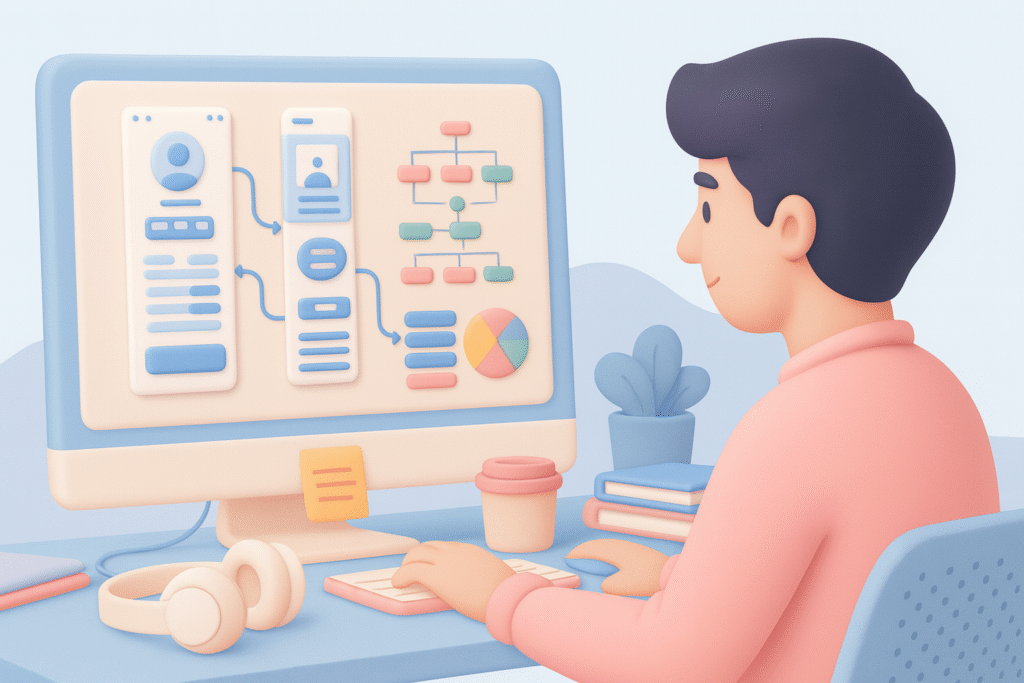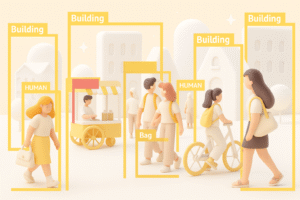The design thinking process enables graphic designers to move beyond aesthetics and create work that addresses real-world problems. By emphasizing empathy, iteration, and user-centered decisions, it sharpens creativity and boosts design effectiveness. This guide explores practical ways to apply each stage, making your work more impactful, intentional, and refined.
Some designers stare at a blank canvas as if it’s about to reveal the secrets of the universe.
Spoiler alert: it won’t. But the truth is, the best graphic designers don’t just create, they solve.
Great design isn’t divine intervention; it’s a practiced skill rooted in logic, empathy, and the good old design thinking process.
This mindset helps designers move beyond just making things “look cool.” It’s about understanding the why behind the work.
Through design thinking, creatives learn to empathize with users, test their ideas, and refine solutions that actually work.
No crystal ball required. Just a process that blends creativity with strategy, boosting design effectiveness and keeping frustration levels at a minimum.
In this article, we’ll explore how the design thinking process can sharpen your problem-solving skills, unlock better ideas, and lead to more effective design outcomes without overcomplicating things.
Whether you’re just starting or looking to level up, this guide will help you apply principles like design empathy and iteration in a practical way.
What Is Design Thinking? (And Why Designers Use It)
Design thinking is a five-step, non-linear approach to creative problem-solving that helps you design with purpose, not panic.
It consists of the following steps: empathize, define, ideate, prototype, and test.
Sounds a bit clinical, but think of it as the behind-the-scenes magic of any design that works. It’s less about memorizing steps and more about training your brain to ask better questions and stay curious throughout the process.
Here’s how each step plays out in the creative world:
- Empathize – Understand your audience’s needs, feelings, and pain points. This is where design empathy comes in.
- Define – Identify the actual problem that needs to be solved. Go beyond the brief to find the root issue.
- Ideate – Generate as many ideas as possible. Explore, sketch, and let creativity run wild.
- Prototype – Turn your ideas into quick drafts or mockups. It doesn’t need to be perfect, just tangible.
- Test – Share your prototype, gather feedback, and improve it. This is how design effectiveness takes shape.
The design thinking process isn’t about adding more to your plate. It’s about working smarter. With this mindset, your path to effective design becomes clearer, more intentional, and significantly less frustrating.
How Design Thinking Can Evolve a Graphic Designer’s Work
1. Focus Shift: From Trends to Impact
Trends come and go, just ask anyone still recovering from the “grunge font” era. However, impactful design extends beyond what’s trending this week.
The design thinking process encourages a shift in focus: from aesthetics alone to aligning visuals with real user needs and brand goals. It’s not about abandoning creativity, but about giving it direction.
Take logo design, for example. Instead of choosing a font because it “looks modern,” designers who apply design thinking consider how the logo will scale, how it feels emotionally, and whether it communicates the brand’s identity. That’s design effectiveness in action, where the work is built to last, not just to impress.
In fact, research from the Design Management Institute found that design-led companies outperform the S&P 500 by 211% over a ten-year period.
Why? Because effective design, rooted in strategy and design empathy, actually solves problems, not just presents style slides. The design thinking process helps creatives move from short-term flair to long-term value.
2. Structured Exploration Over Random Drafting
Designing without direction is like throwing spaghetti at a wall and hoping one noodle spells “brand identity.” The design thinking process replaces random drafts with intentional exploration.
Ideation isn’t just about making multiple versions. It’s about exploring directions that respond to a clearly defined need or user insight.
Let’s say you’re designing a logo. Instead of cranking out ten random options, you create three that speak to distinct user personas: one clean and modern, one heritage-driven, and one playful.
Each concept is rooted in purpose, not personal style. Even choices like font weight, icon style, or whether to remove background elements become strategic decisions.
This approach doesn’t kill creativity; it sharpens it. With design thinking, brainstorming is no longer chaotic. It’s structured. You’re not just testing what looks good, but what works for the audience. And that’s how you move toward design effectiveness, where every draft exists for a reason, and every tweak brings you closer to the right solution.
3. Normalizing Feedback and Iteration
No designer enjoys hearing, “Can we actually change everything?” But when feedback only comes at the final stage, that’s usually what happens.
The design thinking process helps avoid those last-minute overhauls by normalizing feedback early and often. Testing isn’t a threat to your vision, but rather it’s a tool for refining it with purpose.
Here are four (4) tips on how to make feedback part of the process:
- Use mockups early – Share rough concepts, not polished versions. This invites real input while there’s still room to pivot.
- Build in feedback forms – Ask targeted questions, such as “Does this align with the brand tone?” instead of vague ones like “Thoughts?”
- Collaborate in real-time – Tools like Figma enable clients and teammates to comment directly on designs, reducing guesswork and email chains.
- Test with real users – Even quick polls or A/B tests can surface insights you wouldn’t catch alone.
Normalizing iteration leads to smarter revisions, not endless loops. It keeps the project grounded in design empathy, ensuring every change adds clarity, not chaos.
4. Creating User-Centered, Clearer Design Solutions
At its core, the design thinking process is about designing for people, not just at them. Starting with empathy enables your designs to communicate more effectively, particularly to users who may not be fluent in the language of visuals or technology. It’s about making ideas easy to grasp, not just beautiful to look at.
For example, imagine you’re creating onboarding graphics for international users or non-designers. Instead of leaning into complex illustrations or text-heavy slides, you focus on visual clarity.
You simplify icons, streamline instructions, and even remove background clutter that could distract from the core message. That’s design empathy in action, thinking through what the user truly needs to succeed.
Clear design isn’t bland; it’s thoughtful. The design thinking process doesn’t remove creativity. It channels it toward real needs. By practicing design empathy, you create visuals that connect, guide, and inform, turning your design from a decoration into a solution grounded in design effectiveness.
5. Building Confidence Through Iteration and Learning
Perfection is overrated, and honestly, it slows you down. The design thinking process emphasizes progress over flawless execution. Each draft, even the rough ones, is a stepping stone. This mindset not only improves your work but also builds creative confidence with every iteration.
According to Linearity, 60% of CEOs surveyed emphasize workplace creativity as a crucial leadership attribute. Yet many creatives hesitate to share early drafts or take risks.
Design thinking makes room for exploration, reflection, and smart failures, all of which are vital for long-term growth and design effectiveness.
Try keeping a personal project log. Use it to jot down feedback, revision notes, or lessons learned after each round. It’s a simple way to track your progress and remind yourself that creative confidence isn’t built overnight. It’s earned through practice, design empathy, and a willingness to keep going.
The Five Stages of Design Thinking, Simplified for Graphic Designers
- Empathize – Understand Who You’re Designing For
This stage is all about stepping into your audience’s shoes. Instead of assuming what looks good, you dig into what feels right for them.
For example, a designer rebranding a nonprofit might conduct interviews with its beneficiaries to better understand their values, needs, and experiences, putting design empathy into action. These insights lay the groundwork for more meaningful and effective design decisions.
- Define – Turn Creative Chaos into a Clear Problem
This stage is about narrowing your focus and identifying the core design challenge. Instead of chasing vague ideas like “make it modern,” you clarify what the project needs.
For instance, a freelance designer might define the problem as creating a logo that feels both current and timeless, giving their creative direction purpose and clarity.
- Ideate – Sketch, Experiment, and Think Visually
This is the creative playground of the design thinking process, where you generate as many ideas as possible without judgment. Use tools like Figma, Canva, or Milanote to explore visuals through mood boards, sketches, and mind maps. Whether it’s a bold concept or a simple tweak, every idea helps shape a stronger, more effective design solution.
- Prototype – Mock It Up and Make It Real
Now it’s time to turn concepts into something tangible. Whether you’re building wireframes or laying out visuals, this stage helps you see how your ideas function in context. Tools like Figma or Canva are great, but Removal.AI adds extra power by letting you quickly remove background elements, isolate design assets, and test cleaner compositions, making your prototypes sharper, faster, and easier to refine.
- Test – Get Feedback, Iterate, Improve
This stage is where you gather insights and fine-tune your work. Share your designs with peers, mentors, or even your audience to see what resonates and what doesn’t.
Many designers use platforms like Behance, Dribbble, or even Instagram polls to test visuals in real time, allowing for quick feedback and smarter decisions driven by the design thinking process.
Real-Life Designers Who Use This Process (Without Calling It That)
Many seasoned designers use the design thinking process instinctively, even if they don’t label it that way. They listen deeply, revise relentlessly, and put people at the center of every project.
Their workflows prove that empathy, iteration, and strategy aren’t just theory. They’re what make great design actually work.
Here are two (2) creatives who embody this mindset:
- Sagi Haviv – As a partner at Chermayeff & Geismar & Haviv, Sagi is renowned for crafting timeless logos, including the Discovery+ and the U.S. Open emblem. In interviews, he emphasizes the importance of problem-solving and clarity of audience over style. He reworks logo concepts based on how they function across media, using client feedback as a tool, not an obstacle, to refine meaning and memorability.
- The Futur’s Chris Do – On YouTube, Chris Do teaches creatives how to tackle branding projects through client discovery, visual exploration, and feedback loops. His iterative approach mirrors design thinking, particularly in its emphasis on design empathy and testing visuals with real users.
These creatives show how the design thinking process can quietly power confident, intentional design. They remind us that behind every strong visual identity is a thoughtful, user-centered system. One that evolves through listening, testing, and refining with purpose.
Tools That Support the Design Thinking Workflow
The design thinking process thrives when supported by the right tools, ones that make it easier to research, ideate, test, and refine. Whether you’re mapping out a project or fine-tuning a mockup, having the right platform can turn chaos into clarity.
Here are some tool suggestions:
- Empathize & Define: Use tools like Notion or Google Forms to gather user insights, organize feedback, and spot patterns early on. They help you build a foundation rooted in design empathy.
- Ideate: Platforms like Milanote, Miro, and Pinterest are perfect for brainstorming. Whether it’s mood boards or mind maps, these tools help keep your creative direction aligned with user needs.
- Prototype & Test: For interactive designs, Figma, Canva, and Adobe XD make it easy to mock up and share prototypes for quick feedback and iteration.
- Asset Enhancement: Tools like Removal.AI can remove distractions from product photos or mockups, making your designs cleaner and more focused during testing.
With the right tools, the design thinking process becomes less overwhelming and more actionable, turning abstract ideas into practical, user-centered results.
Keep Creating, Keep Refining
You don’t have to be a design strategist to apply the design thinking process; you just need to show up with curiosity and intention. It’s not about following each step perfectly, but practicing them consistently. Whether you’re designing a logo, a social post, or a complete brand system, the process helps you think deeper, not harder.
The goal isn’t to complicate your workflow, but to bring clarity to it. With each project, you’ll become more adept at aligning your visuals with real needs, utilizing feedback as a catalyst, and transforming ideas into thoughtful and effective designs. Over time, this mindset will shape not just how you work, but how you grow.
Because design isn’t just about making things look good, it’s about making them work for real people. It lives in the sketches you almost gave up on, the questions you asked twice, the space you left so something could breathe. With the design thinking process as part of your rhythm, you’re shaping work that’s not just seen, but truly felt.