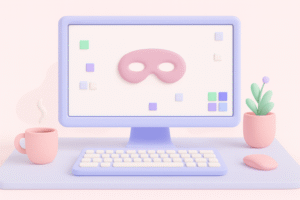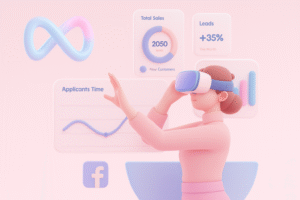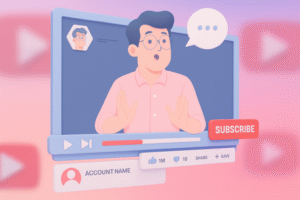Keyword research plays a major role in your on-page SEO strategy. Being able to find the right keywords that your audience is actually searching for is crucial.
There are plenty of paid tools that can help you find these keywords. But what if I told you there are free keyword research tools available to help you with this process?
The following tools will help you with generating keyword ideas, search volume, competition, and tracking of your keywords.
They are all 100% free, with no extra costs. I use them whenever I’m doing keyword research, and until now, they have never failed me.
1. Google Keyword Planner
Google Keyword Planner is a must-have in every keyword research you’ll ever do. This tool is an all-in one tool. It gives you keyword ideas, search volume, competition levels, …
Why you should use Google Keyword Planner
Google Keyword Planner has direct access to Google’s massive database, so your keyword data is very accurate.
Originally, this tool was for business owners or marketers who wanted to advertise on Google Ads. This means you can trust its data and relevance.
Luckily, we can use this tool for our keyword research completely for free. You just need to log in to Google Ads, and you have access to the Keyword Planner.
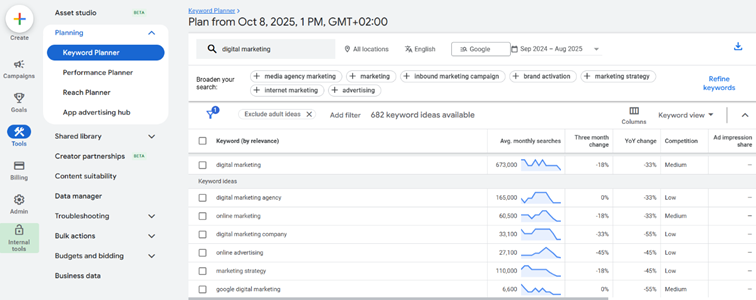
The benefits of this tool
– Access to Google’s own search data.
– Accurate monthly search volume ranges for each keyword.
– Keyword competition indicators (low, medium, high).
– Historical data trends to spot opportunities.
– Targeting by location to find location-specific keywords.
When to use it
Use this tool at the start of the keyword research process. With this tool, you can build a solid foundation of keywords you may target, their search volume, and competition levels.
2. Google Search Console
Why you should use Google Search Console
Many think Google Search Console is only for the technical aspect of SEO, but with this tool, you can find keywords you’re already ranking for.
You can then improve the on-page SEO of pages already ranking for specific keywords, optimizing them for the keyword you choose to prioritize.
You know you’re already ranking for those keywords, so with a few changes, you can rank even higher.
This is a strategy most website owners won’t think about.
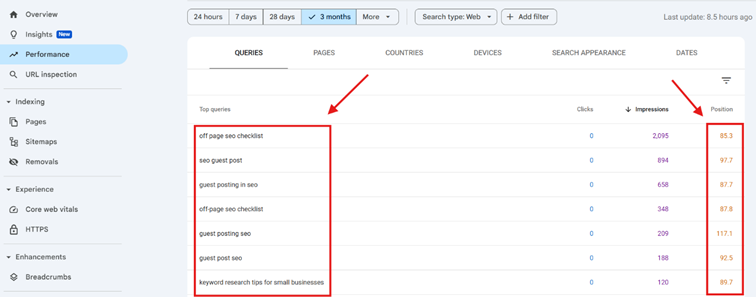
The benefits of this tool
– Discover the keywords you’re already ranking for.
– You can spot opportunities on queries sitting between positions 8-20.
– Identify keyword trends on your website over time.
When to use it
You should use Google Search Console in the optimization stage. After your page has been online for a certain period of time and has collected data, you can check Google Search Console to see which keywords you’re starting to rank for. Then, optimize those pages according to the keywords you’re already ranking for.
3. Answer The Public
Why you should use Answer The Public
Answer The Public is a free research tool that turns queries into easy-to-read diagrams. This tool is extremely useful for understanding what people are actually asking about your topic. It focuses on long-tail keywords and search intent. You’ll find some incredible opportunities to create content about.
Just type in your topic/brand, and you’ll get a diagram with actual questions people have at this very moment.
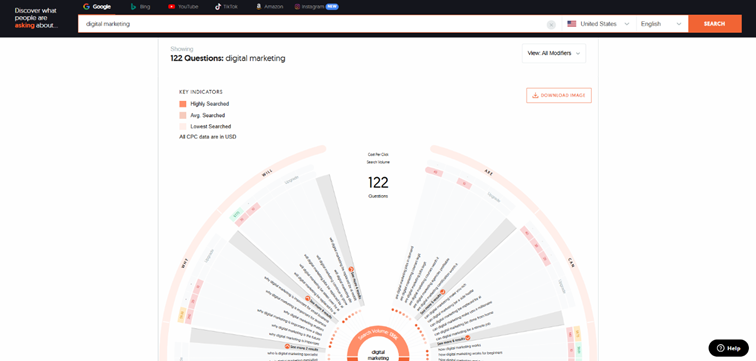
The benefits of this tool
– Generates hundreds of keyword suggestions.
– Organizes keywords into questions, prepositions, and comparisons.
– Displays the results visually.
– Strong focus on real-world queries that people are searching for at this moment.
When to use it
Answer The Public should be used in the keyword generation stage. Here you can add, mostly, long-tail keywords and spot content gaps your competitors are missing out on. If you can find the questions your audience is asking, you can provide an answer. There is nothing more valuable than providing an answer!
4. Ahrefs Free Keyword Generator
Why you should use Google Keyword Planner
Ahrefs is known for its paid version, where you have everything you need in one dashboard. But it also has some free tools, such as the Ahrefs Free Keyword Generator.
You’ll get keyword ideas with search volume and keyword difficulty.
With this tool, you can find the right balance between proper search volume and a certain likelihood of ranking.
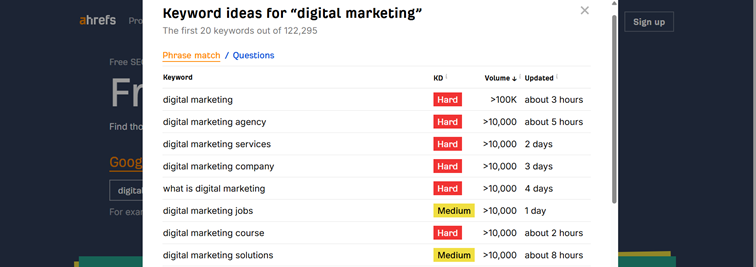
The benefits of this tool
– It shows the keyword difficulty to rank.
– It shows search volumes.
– Easy-to-use interface.
– It allows you to focus on keywords you can realistically target.
When to use it
I use this tool in the filtering stage of the process. When I have my list of possible keywords, I check them for keyword difficulty in Ahrefs and filter my best possible options.
5. Google Autocomplete and Related Searches
Why you should use Google Keyword Planner
Google Autocomplete and Google Related Searches are features built into Google.
Autocomplete shows what people are currently searching for based on Google’s algorithms. It’s that little drop-down list that appears after you start typing your query.
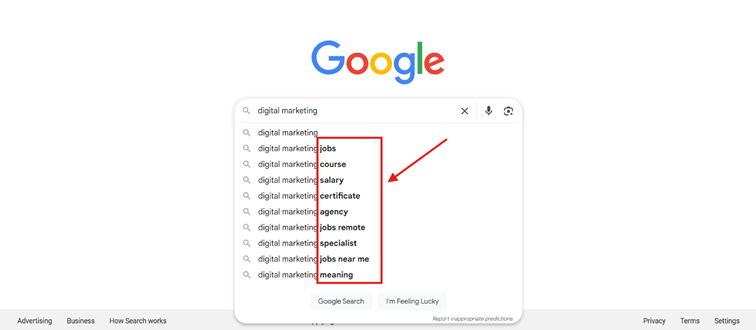
Google Related Searches is the box at the bottom of the page with more keyword ideas. These keywords are new, possible ideas to target.
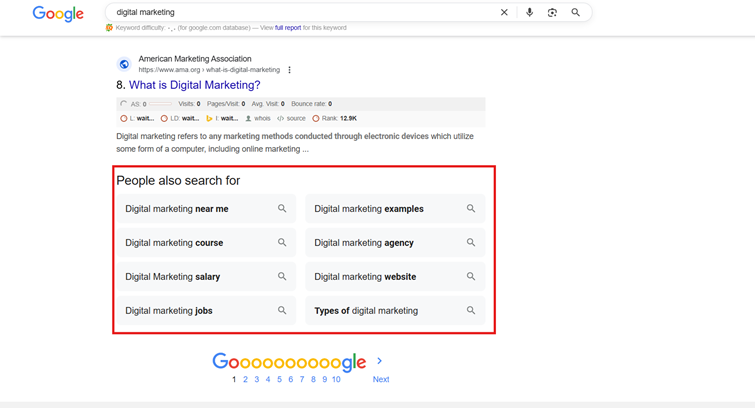
The benefits of this tool
– Reveals trending and relevant search terms at this moment.
– Shows new keyword ideas.
– Google Autocomplete is great for generating long-tail keyword ideas.
– It helps you understand keyword context and content clusters.
When to use it
I use this tool after having a solid list of keywords already, but still wanting a bit more variation and more long-tail keywords. It also helps you understand what your topic is about and helps you structure your content by giving variations of your keyword that people actually search for.
Bonus tip: ChatGPT
A little tip when searching for new keyword ideas: you can use ChatGPT to generate keywords.
Just type in your keyword and ask it to give you some broad keywords, some 3-5 word queries, and 5+ word queries.
This way, you can add short- and long-tail keywords to your list. ChatGPT often comes up with ideas that these other tools wouldn’t provide.
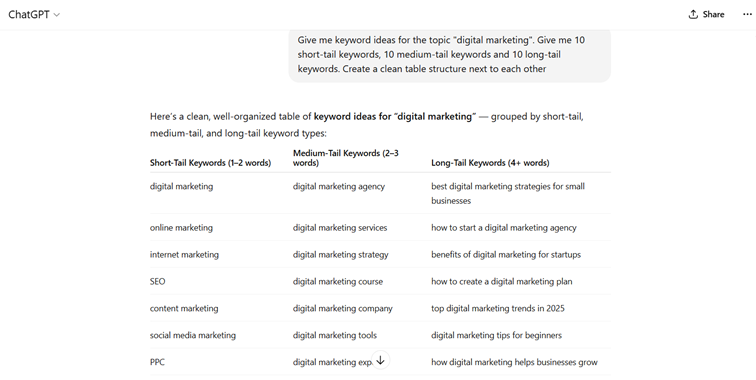
Final Thoughts
All of these tools are amazing and powerful on their own, but when you use them together, you have plenty of information to make a data-driven decision about which keyword to target.
To make it as clear as possible, here is a little step-by-step list on how I use them:
- Keyword generation: use Google Keyword Planner, Google Autocomplete & Related Searches.
- To deepen your understanding of what your audience is looking for and to structure your content, use Answer The Public.
- To check search volume and competition level: use Google Keyword Planner & Ahrefs Free Keyword Generator.
- To track the results of your pages and what they’re ranking for: use Google Search Console.