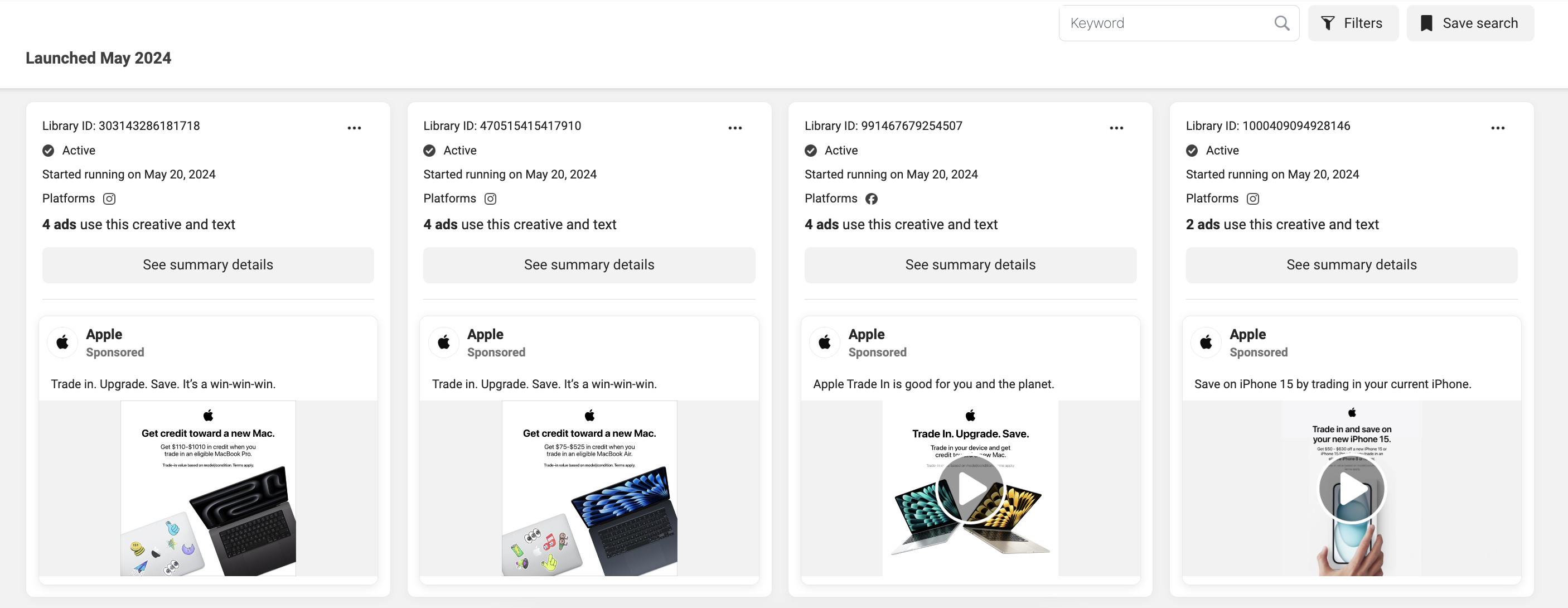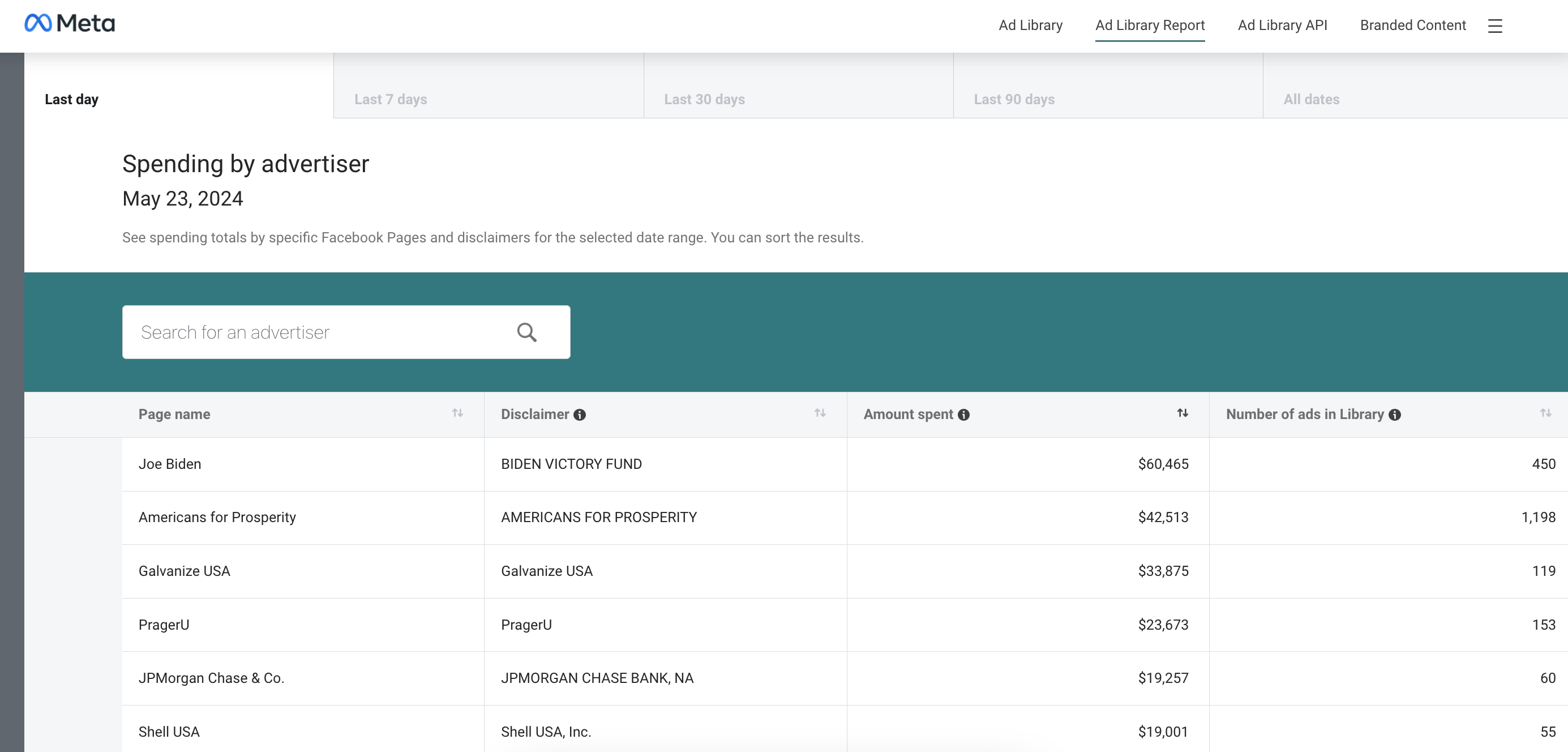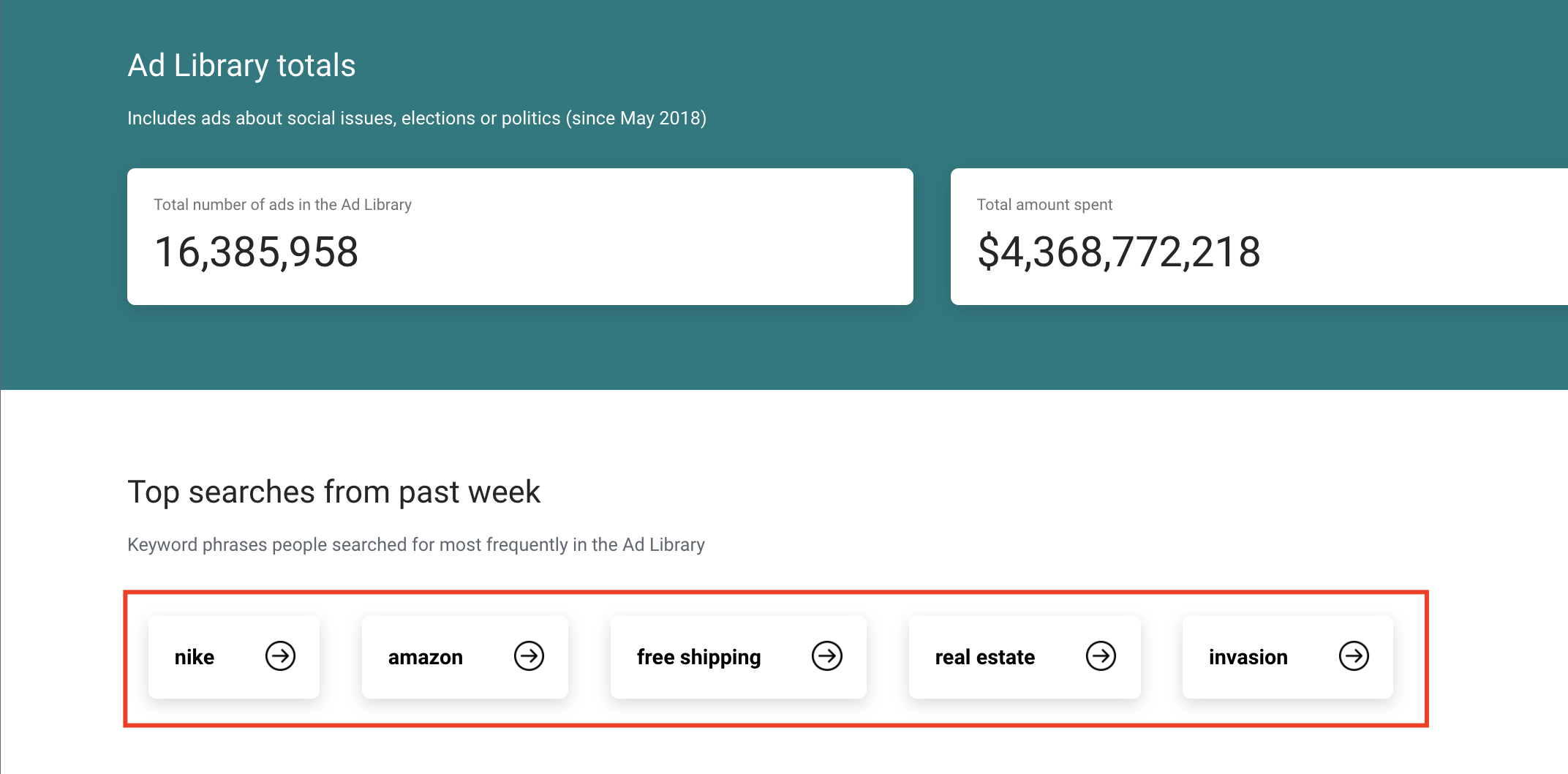Do you want to stop guessing and start knowing your competitors’ ad strategies?
Welcome to Facebook’s aka Meta Ad Library, a complete game-changer for marketers worldwide.
You can legally spy on any brand’s ads, know what’s working, and what’s not.
Just think about the kind of insights you’re going to get — and, of course, yes, it’s loaded with data.
We will show you how to master this in 2024.
Are you ready to unlock that treasure chest?
Let’s jump in and up your ad game!
What is Meta Ad Library?
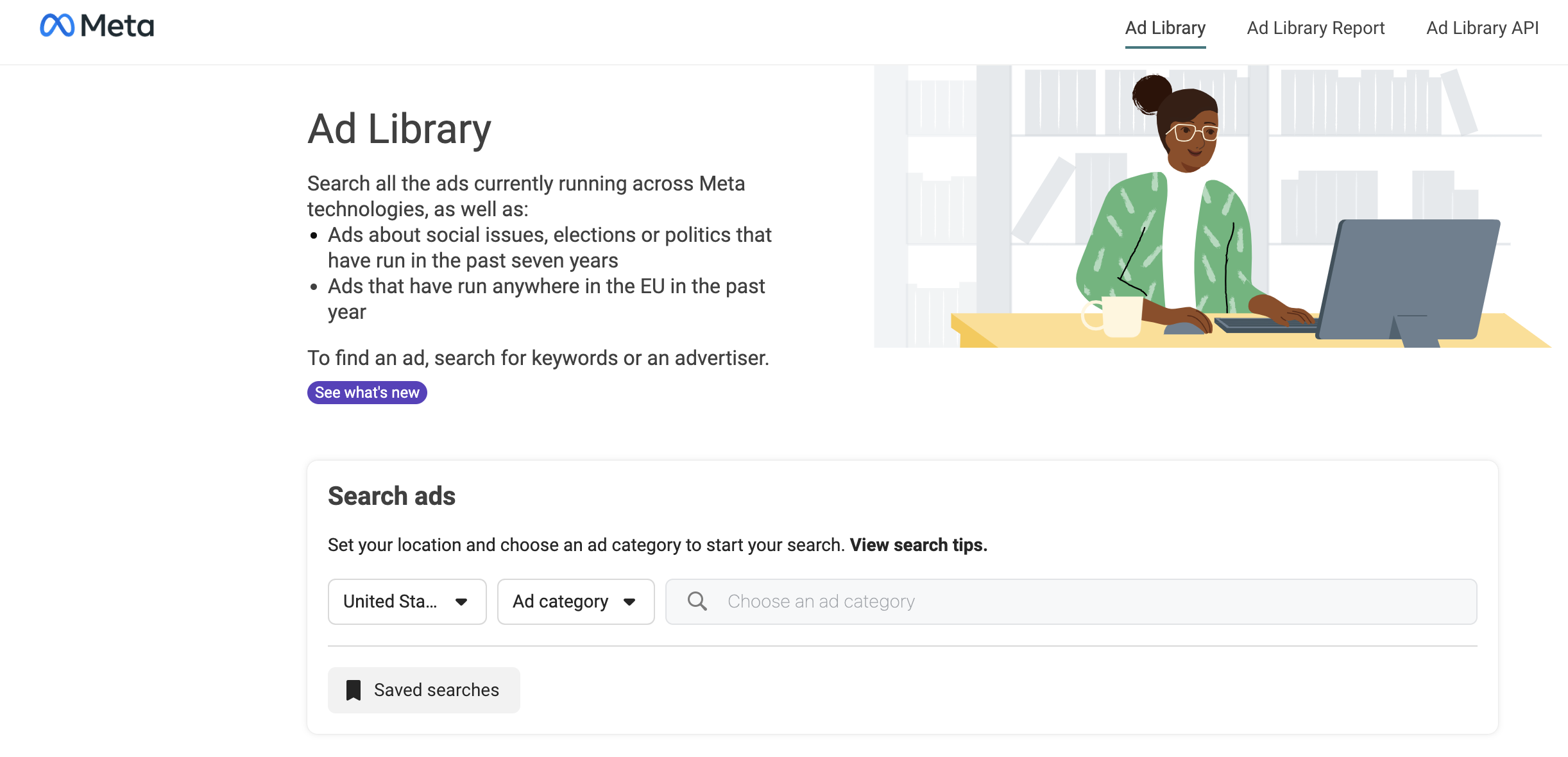
The grandiosity of the Facebook Ad Library, now Meta Ad Library, cannot be compared to anything other than the grandiosity of the Library of Alexandria, but now for ads.
Its purpose? To ensure full transparency as to what advertisements run on all Meta platforms.
It is a digital treasure trove where people can search and view ads on any topic, keyword, or advertiser — a resource that marketers, researchers, or even just the very curious cannot do without.
The first time this Ad Library was rolled out was back in 2018, as part of Meta’s work on increasing transparency, especially in regards to political advertising.
It became a fast-growing product with features like media type search filters, platform search filters, and even ad status search filters.
All these features allow users to micro-dissect that ocean of ads with the precision of a neurosurgeon.
Now skip five years ahead to 2024, and the Meta Ad Library is something nobody can do without.
With immense filtering, users can drill down into the ads even by the type of media: video, meme, or a simple image.
You can even pinpoint ads by language or region of the world.
This year, Facebook has added a whole host of new tools to make competitive analysis easier and more comprehensive.
Keep an eye on your competitors’ ad strategies, and gain insights into their creative working process, timing, and targeting strategies, now close to real-time.
And in 2024, the Meta Ad Library would be prime.
Imagine living in a space where digital marketing is as common as a cat video; it would be evident that you would have a tool that empowers you with all the information regarding advertising trends and competitor strategies; it is almost like possessing a superpower for marketers.
For what it’s worth, it feels like looking into a crystal ball to determine today’s advertising dos and don’ts.
And, in case that isn’t quite enough for you, the Meta Ad Library doubles up as a goldmine for drawing inspiration.
Imagine a huge reservoir of ads from around the world, showing different ways to reach your audience.
Be it constructing an engaging narrative or just staying on top of trends — the Ad Library has you covered.
In other words, the Meta Ad Library is not a tool but a window to the core of digital marketing strategies, which a business can use for data-driven decisions, and rest assured that their ads are not only seen but lodged in the minds of the targeted audience.
That is the kind of leverage that can make a good campaign great in the highly competitive world of digital advertising.
So, if you haven’t moved forward yet in exploring the Meta Ad Library, it’s time to go ahead.
Dive in and let the ad adventures begin!
How to Access the Meta Ad Library
Accessing the Meta Ad Library is as simple as finding a really good meme on the internet.
Here’s how you do it:
1. Open your web browser and type in: “Meta Ad Library,” or you can also just directly visit the Meta Ad Library. You’ll see the search bar and filtering options.
2. Click on the country selector drop-down menu. You can either choose your current location or search for a specific country (or choose ‘All’). This allows you to see ads specific to that region.

3. Click on the ‘Ad category’ drop-down menu. Select the category that matches your interest: All ads, Issues, elections or politics, Housing, Employment, or Credit.
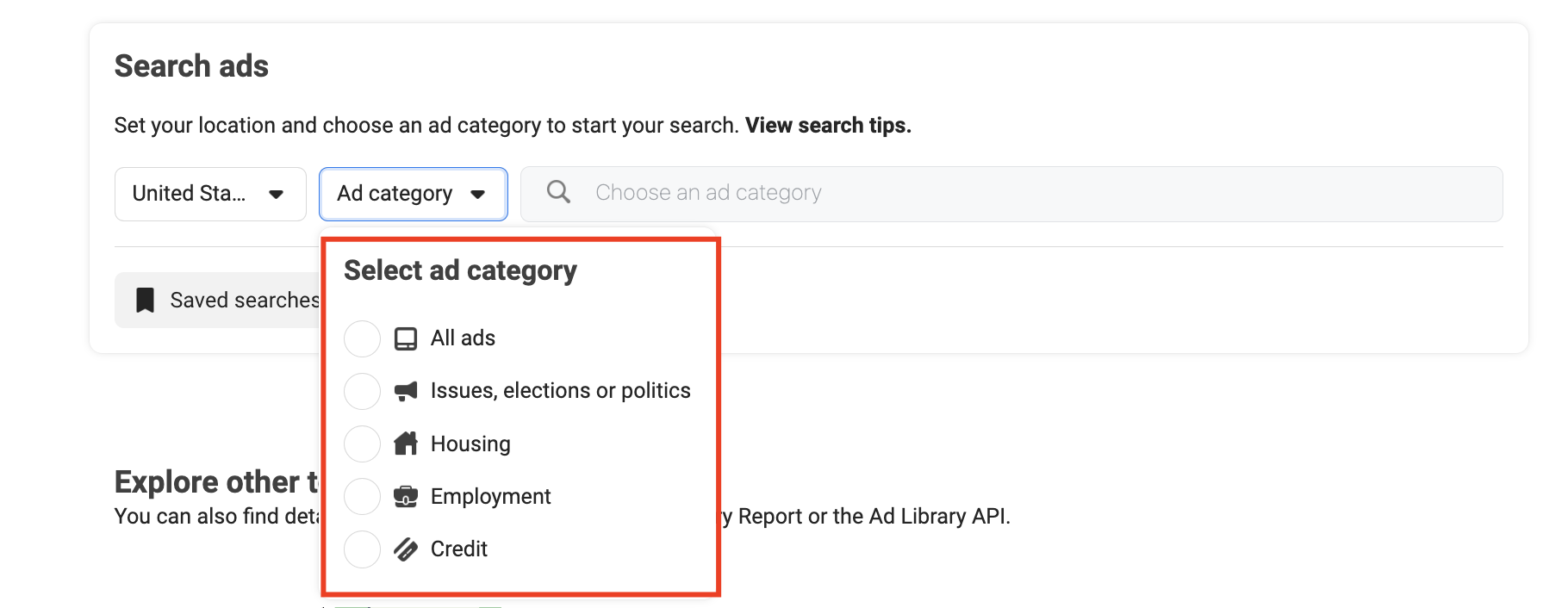
4. In the search bar, type in keywords or the name of the advertiser you are interested in. The search will return a list of advertisers matching your query.
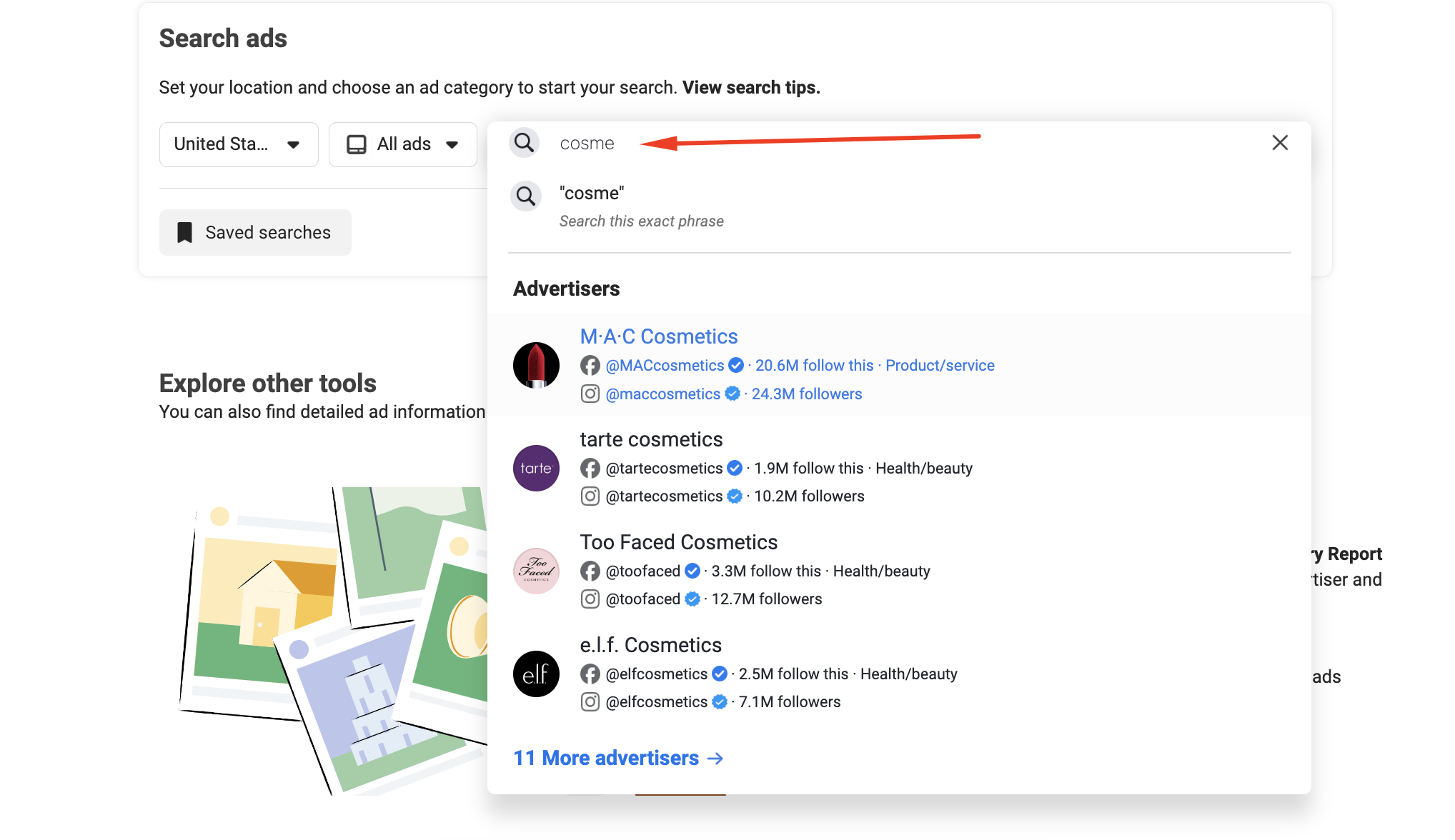
💡 Pro Tip: Looking for ads from a specific location? Type city or country names in the keyword box. It’s a perfect solution for local businesses or regional targeting.
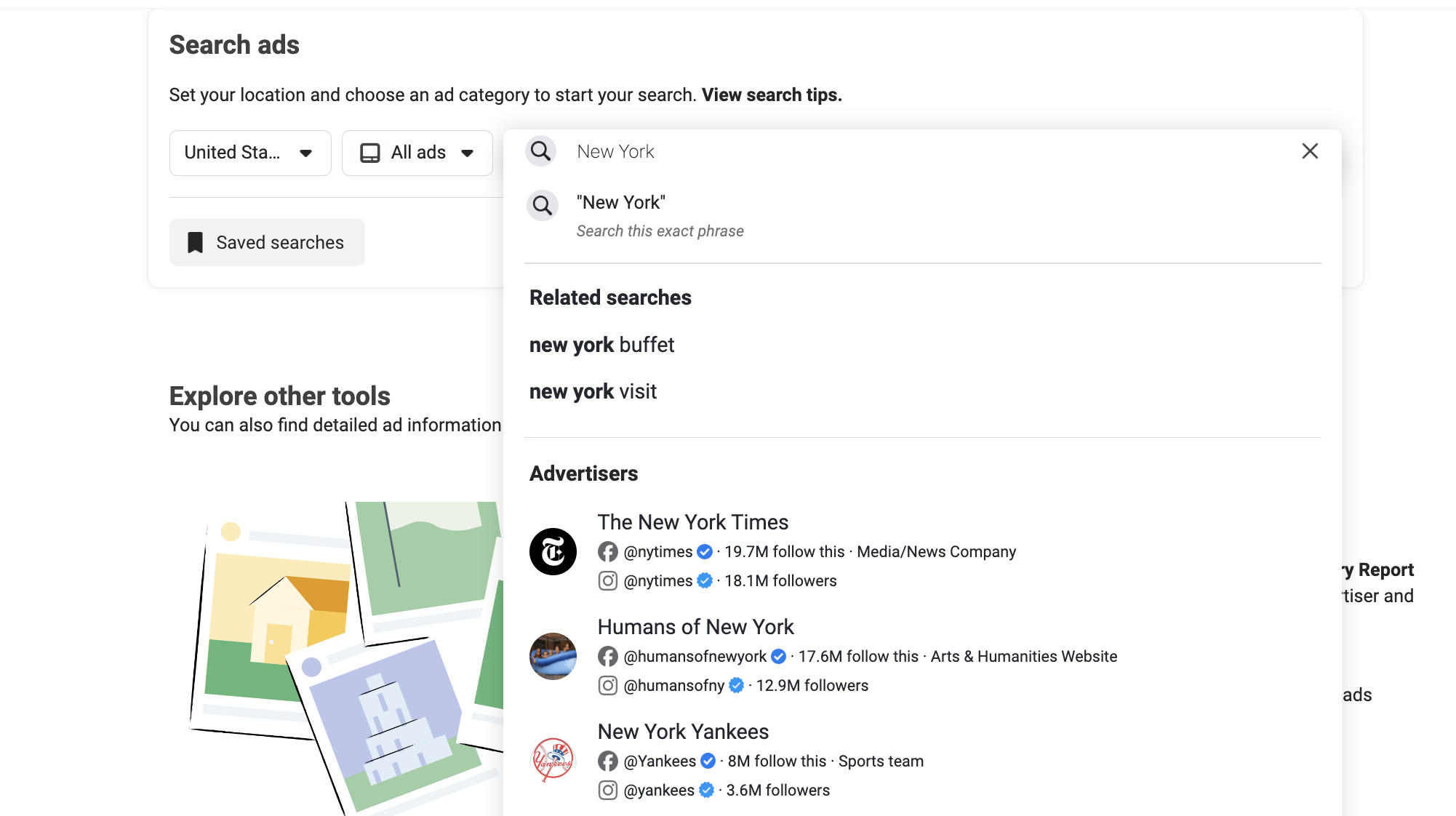
📝 Exact phrase search: Enclose your search terms in quotes to find ads containing that exact phrase. This saves you from wading through irrelevant ads.
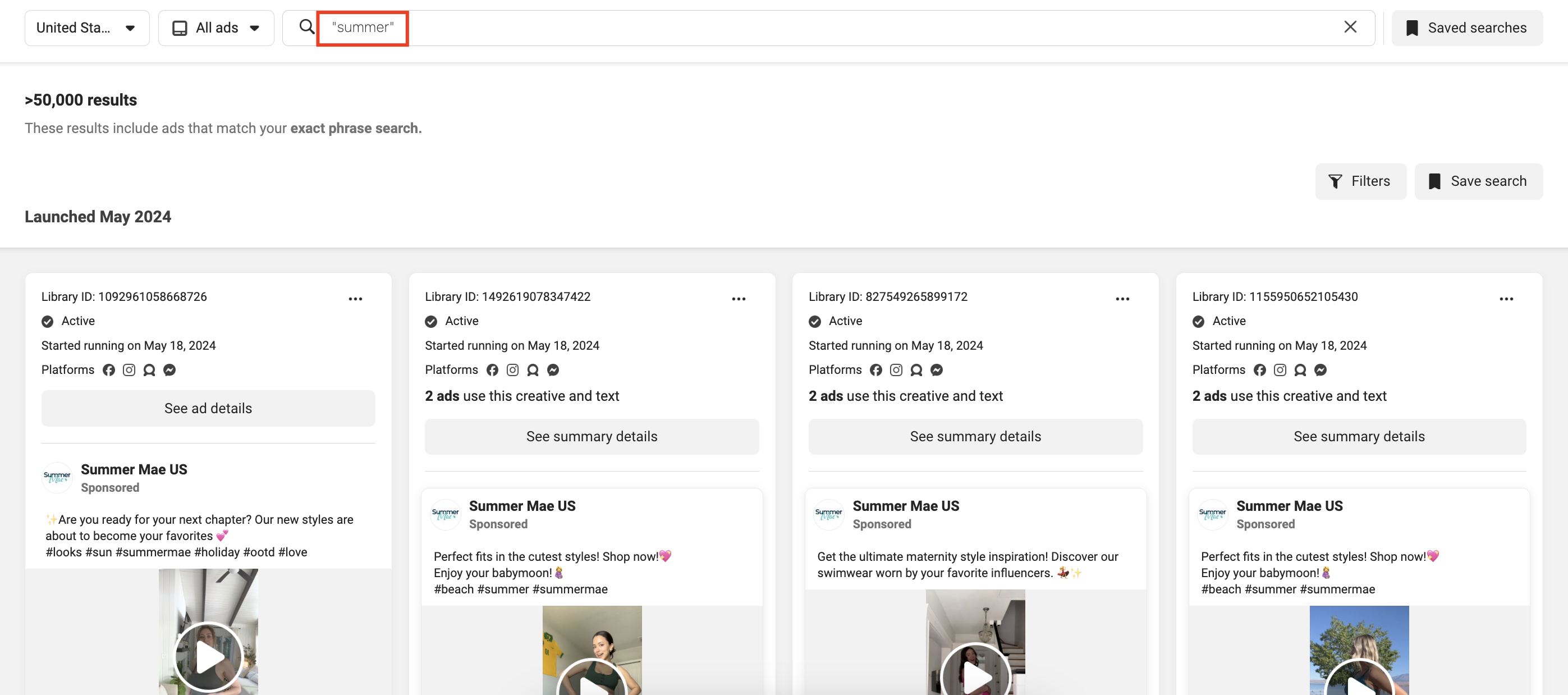
5. Click on the advertiser’s name from the search results to see all their active and inactive ads. Each ad will have details like the ad ID, status, platforms, and start date.
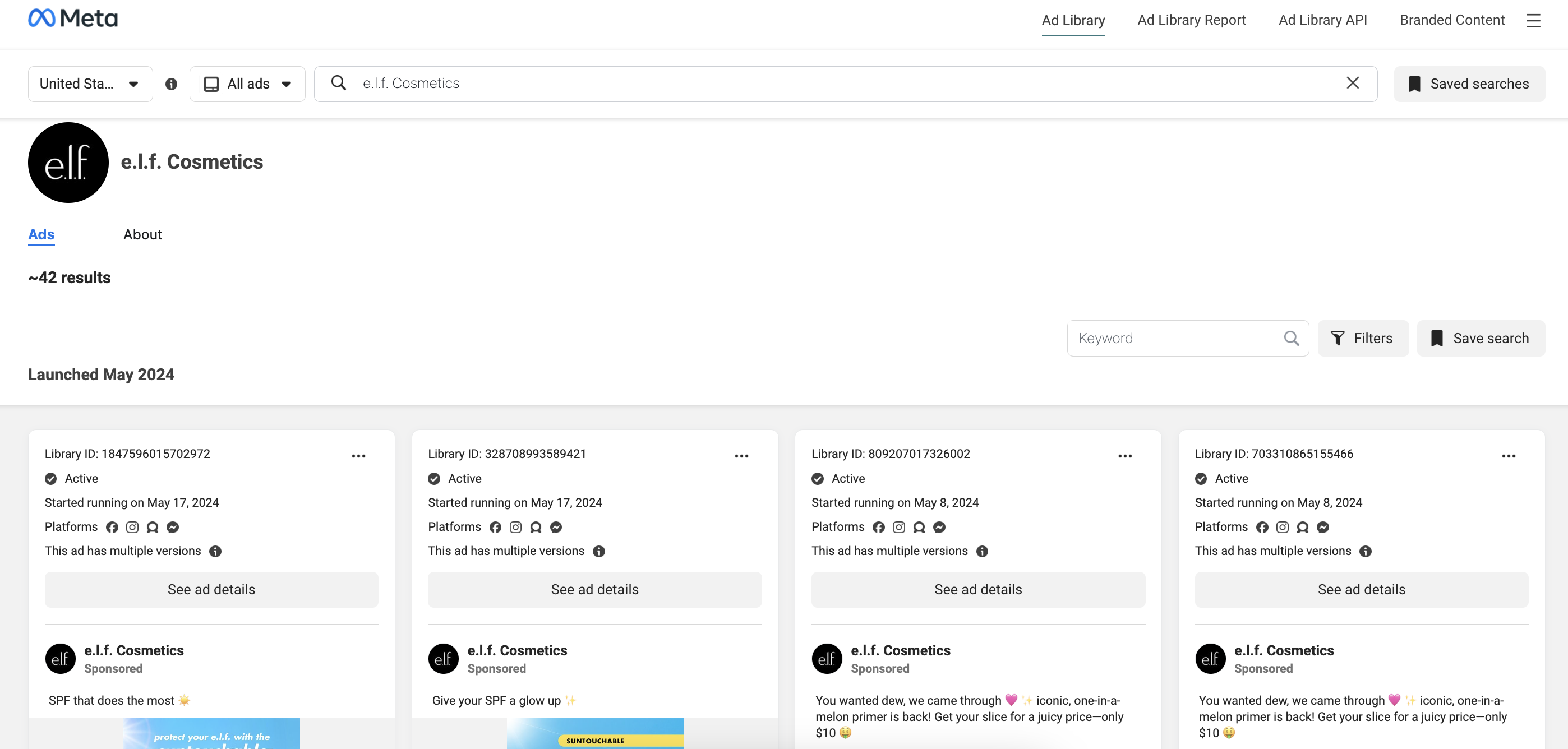
6. To narrow down the search results, click on the ‘Filters’ button.
You can filter ads by language, platform (Facebook, Instagram, Audience Network, Messenger), media type (images, videos, memes), active status (active or inactive), and impressions by date.
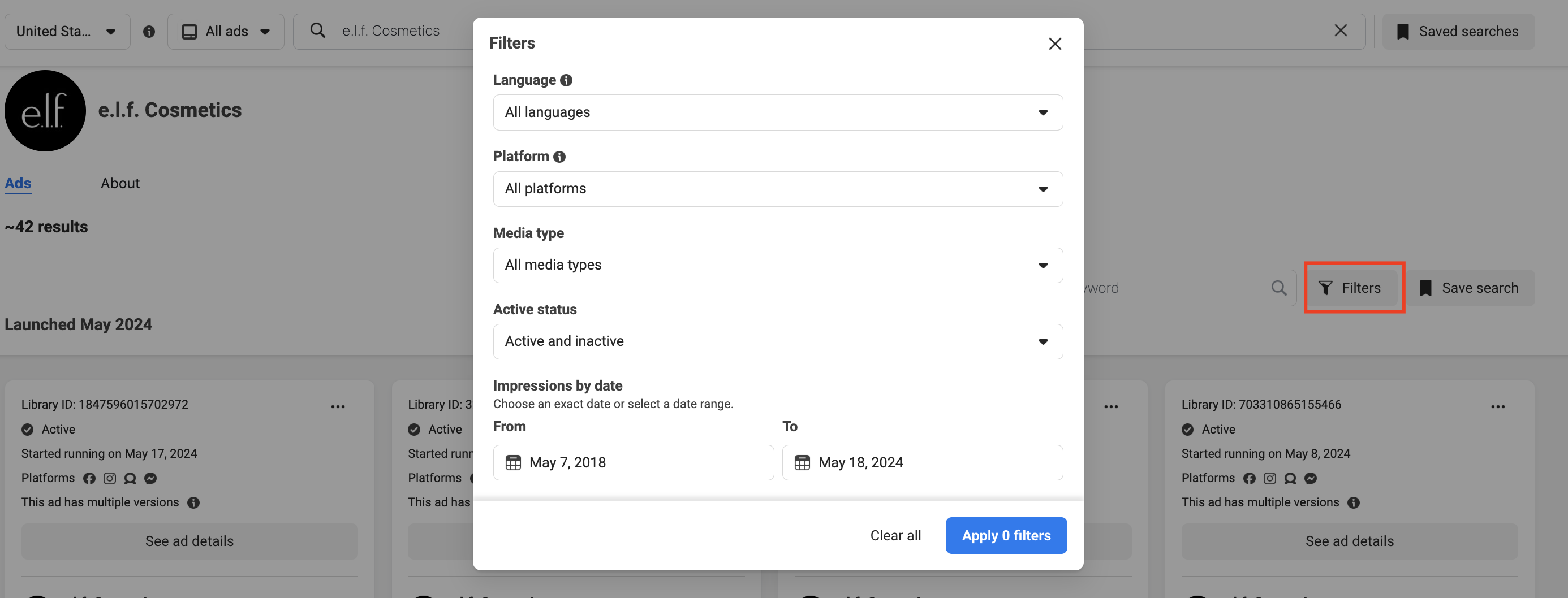
💡 Pro Tip: This nifty feature – Sorting by Date – is perfect for spotting seasonal trends or understanding the timing of your competitors’ campaigns.
Report Feature: Dive deeper into data points, focusing on specific issues like politics, elections, or social issues.
In summary, the Meta Ad Library is a powerful tool with a simple entry point. With its intuitive interface and robust filtering options, it transforms ad hunting into an insightful and even enjoyable activity
Key Features of the Meta Ad Library
The Meta Ad Library is packed with features that make it a marketer’s best friend, and it’s here to help you navigate the ad jungle like a pro.
Let’s break down its key features and see how they can transform your advertising game:
Search and Filter Functions
- Keyword search: Just like you do on Google, type in any one specific keyword related to your sector, competitor, or even niche markets. The Ad Library will fetch you all relevant ads. It’s like having a detective at your disposal, ready to uncover marketing secrets.
- Filtering by media type: Want to see only video ads or just memes? No problem. The filtering system allows you to sort through ads by their media type, whether it’s images, videos, memes, or a mix. This is incredibly useful when you need specific creative inspiration.
- Platform filters: Ads aren’t just limited to Facebook. You can turn on filters to see the same ad across Facebook, Instagram, Audience Network, and Messenger. This cross-platform view will help you understand where your competition is focusing efforts and how they may be modifying communications per different audiences.
- Active status: Active status can be filtered so one may sort ads currently running or those that ran before. This can give you ideas about active campaigns and strategies that might be working really well right now.
- Date range: Want to analyze ads from the last holiday season or a specific promotional period? Finally, you are able to use the date range filter to drill down and determine exactly when an ad was running so you can spot those vital seasonal trends and timing strategies.
Exact Phrase Search
But once in a while, the necessity for precision is felt.
That’s when Exact Phrase Search will be your best friend.
Just scrunch your search query up in quotes, and the ads that come up will have that exact phrase you want to look at.
It’s like having laser vision on the content of the ad to be able to assure one doesn’t miss out on this or that messaging technique or keyword use.
Location and Language Filters
- Location filters: Whether your ads are targeted to New York, Paris, or Timbuktu, the location filter will assist in fine-tuning ads for a given place. Invaluable for understanding local tactics used in markets and how brands personalize their message for different geo-located audiences.
- Language filters: Advertising in multiple languages can be a headache, but with the language filter, it’s a breeze. View ads in your preferred language, or analyze the crafting of ads for non-English-speaking audiences. This is perfect for global campaigns or for understanding multicultural market strategies.
The Meta Ad Library is more than a tool — it’s an insight treasure house.
View all-rounded with powerful and detailed search and filter functionalities, including exact-phrase search and detailed location/language filters.
No matter if you’re a master of advertisement or just starting, these will help you make data-driven decisions, optimize the ad strategy, and keep an eye on the competition.
How to Leverage the Meta Ad Library for Creative Inspiration
The Meta Ad Library is the perfect resource for when your head is drier than a desert.
Let’s see how you can use it to breathe new life into your advertising strategies.
Exploring Diverse Ad Formats
First, let’s talk diversity — no, not the corporate kind, but the diversity of ad formats available.
The Ad Library lets you explore a vast array of ad types, from images and videos to memes.
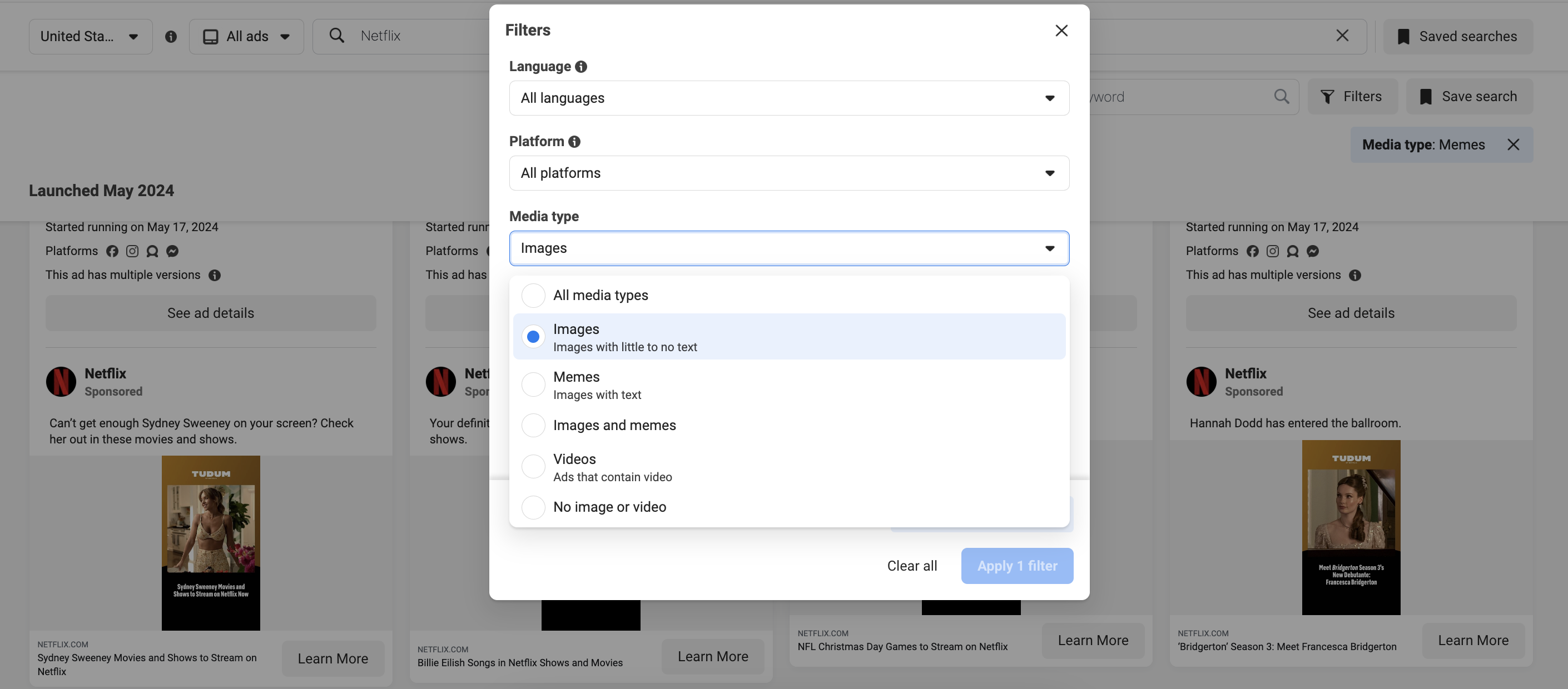
Want to see how brands are using short, snappy images to grab attention?
Or perhaps you’re interested in how videos are telling compelling stories?
The library has it all.
Even memes, the modern-day hieroglyphs, can be filtered to see how brands are using humor and relatability to engage audiences.
8 Tips for Analyzing Top-Performing Ads
Now, let’s get down to how you can draw inspiration from these top-performing ads:
1. Visual analysis
Think about the visuals used in the advertisement.
What color predominates?
Is there any common theme or setting used repeatedly? For example, Nike tends to use a lot of action shots, using the image to impart movement and force.
2. Read through the copy
Notice the language and the tone.
Is the language formal or conversational? Does it use motivation or humor? For instance, you will usually find very few words in an Apple advertisement. But, whatever words are used are so impactful and attention-grabbing.
3. Watch the layout
Look at the layout of the ad.
Does it have a strong CTA? How is the brand logo included?
Sometimes the right CTA can do a lot. If available, check on the engagement indicators for the ad.
High likes, shares, and comments might show what speaks to an audience.
4. Notice the target audience
Look for clues to the target demographic.
An ad that tries to reach a younger audience may be dressed in less formal language and use current, hip, modern images.
While one targeting professionals may look more sophisticated and polished, reflecting the formality of that world.
5. Cross-platform comparison
Compare the way different ads are tailored to the brand for different platforms — for example, Instagram versus Facebook.
This could also give us insight into how content is tailored back to the audience.
5. Use filters
Break down the kind of ads you would like to view by the filters available at the Ad Library.
You can filter by the type of media, by the status of activity, or even by specific dates to get the best in relevance.
6. Track the advertising of your competitors
What are they doing that you’re not doing?
What seems to work? This is one thing that could give you ideas in differentiating your campaigns.
7. Spot trends in new, emerging forms of advertising
It may be a new meme format or a certain video style that seems to be getting more popular.
Just keeping your finger on what the new trends will be can, in fact, take your advertisements to another level.
8. Record and save
Use tools or extensions to snap those ads that get your attention.
Maybe even try creating a brand mood board or inspiration folder, and planning out your campaigns.
In other words, Meta Ad Library is a source of creative inspiration, not the source of your creatives.
Surf through different formats, take apart top campaigns, find hints, and let creativity catch you.
So go on and dive in so that creativity will catch you!
Advanced Meta Ad Library Features
The Meta Ad Library is an advanced tool that has a basic search facility along with every feature and technique to drive your marketing game to new pinnacles.
Using the Report Feature for Granular Data
First up, let’s talk about the report feature.
This isn’t just any data.
It’s like the secret sauce in your grandmother’s famous recipe.
The report feature permits deep dives into granular data, focusing on the nitty-gritty, like political ads, elections, and social issues.
Granular data breakdown by advertiser, by amount spent, or by location can help so much in this amount of detail to realize the strategy behind not necessarily what ads are running.
It’s like having a spy in their marketing department.
Organizing and Saving Ads for Reference
Let me now tell you how not to lose a nugget of inspiration.
This is your personal Pinterest board but for ads.
The Ad Library lets you save ads you find interesting, and then you can organize them into collections for easy reference later on.
It’s really useful when planning future campaigns, so you can pull up examples of what inspired you or demonstrated a great strategy in practice.
How do you do that?
- Create boards directly from tools like Foreplay
You can also categorize ads in terms of clients, campaign type, or even creative style to keep everything neat and easily accessible when you need to check what ideas you’ve got in the bucket for your next campaigns.
- Download and share ads
You’ll be able to save ads from your Ad Library directly to your boards and share them with your team through an extension called Foreplay Chrome Extension, helping you collaborate seamlessly and ensure everyone is on the same page during the brainstorming phase or when planning campaigns.
Tools and Extensions to Boost Your Ad Library Experience
Let me now introduce you to the tools and extensions that can really amplify the scale of Ad Library functionalities, something like that little cherry on a grande advertising sundae.
These are different Chrome extensions and tools that help intensify your interaction with the Ad Library and, in essence, making it more efficient and user-friendly.
1. Foreplay Chrome Extension
Foreplay.co is a Chrome extension that inserts a Save to Foreplay button into your Meta Ad Library, letting you download and save ads with one click.
Great for building a library of inspiration that’s always at your fingertips.
2. AdEspresso
This is again another powerful tool, combining and wrapping up the Meta Ad Library with advanced analytics and optimization tips—all into one single platform.
It will let you save ads and show the performance metrics in detail.
3. Ad Library Tracker
It follows up on the changes in the ads you are interested in.
It sends alerts when new ads are started or older ads are changed, so you are always informed about your competitors’ actions.
In simpler terms, the advanced features and techniques of the Meta Ad Library can take you from good to great in your marketing strategies.
Make use of the report feature to analyze your data in detail, save and organize the ads for quick references, and the tools and extensions that speed up your ways of working, keeping you ahead in the game, ensuring creative and effective campaigns.
Get these features and let the Meta Ad Library be your ultimate marketing ally.