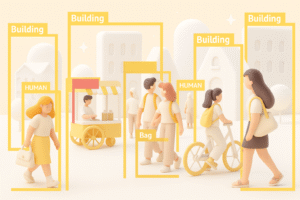If you own a Shopify store or run an increasingly large e-commerce marketing campaign, how your brand looks on social media is the company’s public face.
A well-organized social media content calendar will maintain some consistency, help you save time, and produce some measurable outcomes.
Why You Need a Social Media Content Calendar
A social media content calendar gives you structure to make and publish content even better. These are the key benefits:
- Consistency Through Multiple Platforms: By scheduling posts ahead of time, your brand retains a consistent voice, tone, and look across all social media channels.
- Time Management: With a clearly laid out plan for your posts, you avoid creating stress while scrambling to produce a message at the last moment.
- Increased Engagement: When you plan your content strategically, posts will sync up with the preferences of your audience and current trends. Therefore, interaction and engagement are high naturally.
- Higher Brand Awareness: By consistently posting, brands become more and more familiar and trustworthy to their customer base.
Digital marketing agencies and experts often stress the point about having a clear calendar structure as the foundation of good social media tactics.
Whether you are working with a digital marketing agency or implementing your own campaigns in-house, the remedies are almost identical.
Step 1: Deciding Your Social Media Goals
Before creating a content calendar, it is important to delineate your goals. Ask yourself:
- Are you trying to get more followers, make sales, or maybe increase engagement?
- Which social media platforms are most relevant to the audience you want to reach?
- How does social media fit into the overall marketing strategy?
It is only by setting objectives that one can guarantee each blog will serve a relevant aim. For example, if your goal is to drive sales on Shopify, then emphasize product displays, client reviews, and advertising.
Step 2: Review Your Content
Review your current social media performance, analyzing what types of posts work well and which don’t. You might also want to consider:
- Engagement rates: how often people like, share, or comment on the content!
- Click-through rates for links.
- Feedback and comments from your audience.
This review delivers insight into types of content, release times, and messaging strategies that resonate with your audience.
Step 3: Choose Platform and Posting Schedule
Different platforms have different requirements. For example:
- Instagram & Pinterest: Visual-heavy content is king; we recommend posting 3-5 times a week.
- Facebook: A blend of images and videos with some text-based posts. If I were you, I’d post 1–2 times daily.
- Twitter or X: Frequent posting (multiple times per day), always using trending topics or hashtags.
- LinkedIn: Professional content and industry insights, 2-3 posts per week.
A well-balanced content calendar ensures that every platform gets its own special content tailored to the needs of readers, thus maximizing engagement.
Step 4: Plan Content Themes and Categories
Establish themes for your content that help streamline production and maintain variety. Common categories include:
- Promotional Content: Show your latest products, services, or discounts and other special offers.
- Educational Content: Share tips, guides, or knowledge specific to your industry and profession.
- Engaging Content: Polls and quizzes. Get user-generated content by asking people to send you short video clips, photos, or stories about themselves in return for a competition entry.
- Behind-the-Scenes: Show your team at work, your workspace, or how things are produced.
- Inspirational/Motivational: Share inspirational quotes by famous people you admire, tell success stories that will inspire others to emulate your efforts, and publicize various milestones and “firsts” for your organization.
By switching these categories, your social media feeds remain dynamic while staying aligned with your brand voice.
Step 5: Create a Posting Schedule
Use tools like Trello, Notion, or Google Sheets to chart your calendar. Include:
- Date and time: What exact moment for each post is expected to be posted?
- Platform: Where the post will be published.
- Type of Content: Image, video, carousel, blog link, etc.
- Caption and Hashtags: Ready-to-paste copy.
- Supporting Items: Images, graphics, or video clips that need to be made.
Platforms that automate posts, such as Buffer, HootSuite, or Later, ensure that things will be posted as scheduled without manual work.
Step 6: Integrate Holidays and Events
Implicitly set a timetable to coincide with key holidays, industry events, or product launches.
This makes your campaigns timely and fitting. For example, a Shopify shop selling fitness items could prepare material on New Year’s resolutions, Black Friday, as well as the Day of National Fitness.
Step 7: Be Flexible
Even with a detailed calendar, practise flexibility. Social media trends happen fast, and what is the most discussed subject today may require last-minute changes in a few days.
A well-conducted calendar contains room for unexpected content but still maintains its fundamental layout of posts.
Step 8: Count Performance and Adjust
Use key metrics such as viewing and interaction rates, conversion rates, and click-throughs to adjust, aka improve your content calendar on an ongoing basis, not waiting for some regular time when this may be done well.
A well-performed post can serve as the inspiration for future content, while records help us identify weak areas in what we have been doing.
Step 9: Collaboration and Team Roles
If you work with a social media marketing agency in Pakistan or if you are a team of internal marketeers, then define clear roles:
- Content creators
- Graphic designers
- Social media managers
- Analysts
A collaborative workflow ensures smooth execution and is less likely to slow down the content.
Step 10: Maximum Efficiency Tips
- Batch content creation: Write blogs and several posts in one shot.
- Reuse high-performing content: Repurpose blog posts into social media snippets.
- Use tags and Explanatory words: Tailor them for each platform to be discovered by more people.
- Keep branding consistent: Stick to a single style, font, and color scheme of your own design.
Conclusion
A social media content calendar is vital for brand continuity, work efficiency, and concrete results.
By spending some effort defining goals, arranging content themes, planting posts, and monitoring performance, Shopify store owners can enhance their internet facade and engage viewers attractively.
In the online world, where much work is done remotely, following these instructions is now the best way to maintain an eye-catching yet strategic social media strategy.
Using a content calendar not only saves you time but also ensures that your brand is visible and known across all social media platforms, turning followers into loyal customers.