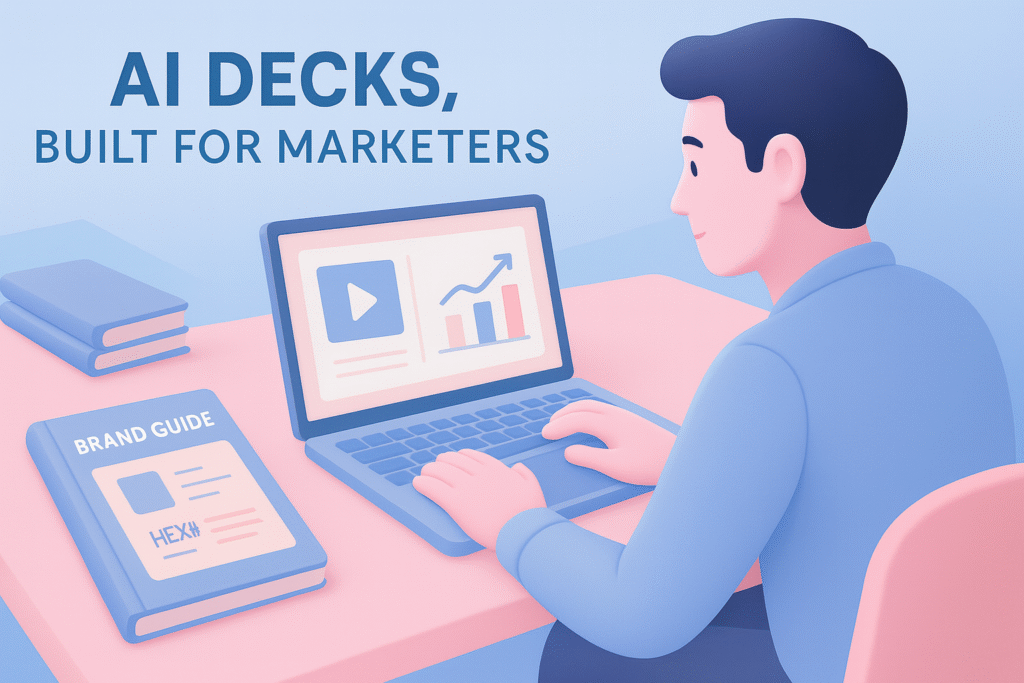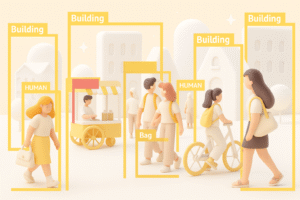Generic “best AI PowerPoint makers” lists miss what you wrestle with: locked brand guidelines, live data, and last-minute client edits.
So we fed a 12-slide Q4 campaign brief with the logo locked to hex codes and CSV metrics to ten leading generators.
We scored each on brand fidelity, chart accuracy, workflow fit, and polish-per-minute speed.
The winners below turn raw campaign data into client-ready decks in minutes, not hours.
Why marketing decks deserve their own AI shortlist
Sixty percent of millennial buyers expect brands to look identical on every channel, including the slides you pitch them with (FixItFreak). One stray hex code or blurry chart can drain credibility.
We scored each generator on three marketer must-haves:
- Brand fidelity. Consistent visuals add up to 23 percent more revenue for companies that enforce them (Renderforest). PlusAI’s product docs show that saving a brand kit keeps logos, colors, and fonts locked in every PowerPoint or Google Slides export; we demanded the same iron-clad control from every generator we tested.
- Data clarity. Campaign metrics must turn into crisp charts without manual fixes. If the graph looks fuzzy, so does your forecast.
- Team flow. A single deck usually crosses four desks—strategist, designer, account lead, and client—so live comments and version history weren’t optional.
Draft speed still matters; five-minute first passes free you to refine story and ROI math. But any AI that sacrificed polish or broke under last-minute edits was cut. If it can’t help you win the meeting, you won’t find it below.
How we tested and selected each tool
We skipped promo videos and ran a controlled trial instead.
- Build a baseline deck. We created a 12-slide Q4 campaign report with brand colors, a logo master, and raw CSV metrics.
- Run two generations per tool. Each platform produced one deck from a short prompt and another from the full brief, giving us 20 outputs to grade.
- Score on five pillars.
- Brand fidelity
- Data intelligence
- Workflow fit
- Prompt flexibility
- Polish-to-speed ratio
Every deck was opened in PowerPoint and Google Slides to spot broken layouts or fonts. We repeated the process because 85 percent of marketers say GenAI saves them at least four hours each week, but only when it integrates cleanly with existing workflows (Canva).
Only ten tools cleared our bar. Replicate the test with your own KPIs to see which generator protects your brand and your evening.
At-a-glance: which tool fixes which pain point?
Need answers before a client call? This table shows what each platform delivered in our Q4 test, not what the marketing page claims.
| Tool | In-editor add-in | Locks brand kit | Turns data → charts | Real-time collab | Viewer analytics |
| PlusAI | ✔︎ | ✔︎ | ✔︎ | ✔︎ | — |
| Microsoft Copilot | ✔︎ | ✔︎ | ✔︎ | 365-plan dependent | — |
| Twistly | ✔︎ | ✔︎ | ✔︎ | — | — |
| Beautiful.ai | — | ✔︎ | — | ✔︎ | — |
| Canva Magic Design * | — | ✔︎ | — | ✔︎ | — |
| Pitch | — | ✔︎ | — | ✔︎ | ✔︎ |
| Gamma | — | Theme only | — | Limited | Basic |
| Tome | — | Theme only | — | ✔︎ | — |
| Visme | — | ✔︎ | ✔︎ | ✔︎ | Basic |
| Presentations.ai | — | Theme only | — | — | — |
*Brand kit requires a Canva Pro subscription.
Key pattern: 4 of the 10 tools (40 percent) nail both brand control and data-to-chart automation, and each one runs inside PowerPoint. Web-first apps excel at collaboration (6 of 7), but only two pair that with full analytics. Keep these trade-offs in mind as we dive into each category next.
Add-ins that live inside PowerPoint or Google Slides
Avoid exports; generate, edit, and present in the editor you already use.
1. PlusAI: your brand-savvy slide engine

Open PowerPoint, click the PlusAI tab, and a 12-slide deck appears in under 60 seconds—no exports, no broken masters. You prompt, it drafts; you tweak, it stays on brand.
Why it stood out in testing
- Brand fidelity: one upload of our hex codes and logo locked every new slide, including CSV-driven charts.
- Long-form input: it turned a 1,700-word brief into a client-ready narrative that needed just nine copy edits, the top result in our trial.
- Inline editing: highlight text, hit Rewrite, and PlusAI refreshes tone without shifting layout.
Cost
Plans start at $10 per user per month after a 7-day free trial (plusai.com).
If your team lives in PowerPoint or Google Slides and refuses to police brand colors manually, start here.
2. Microsoft 365 Copilot: the built-in first-draft machine
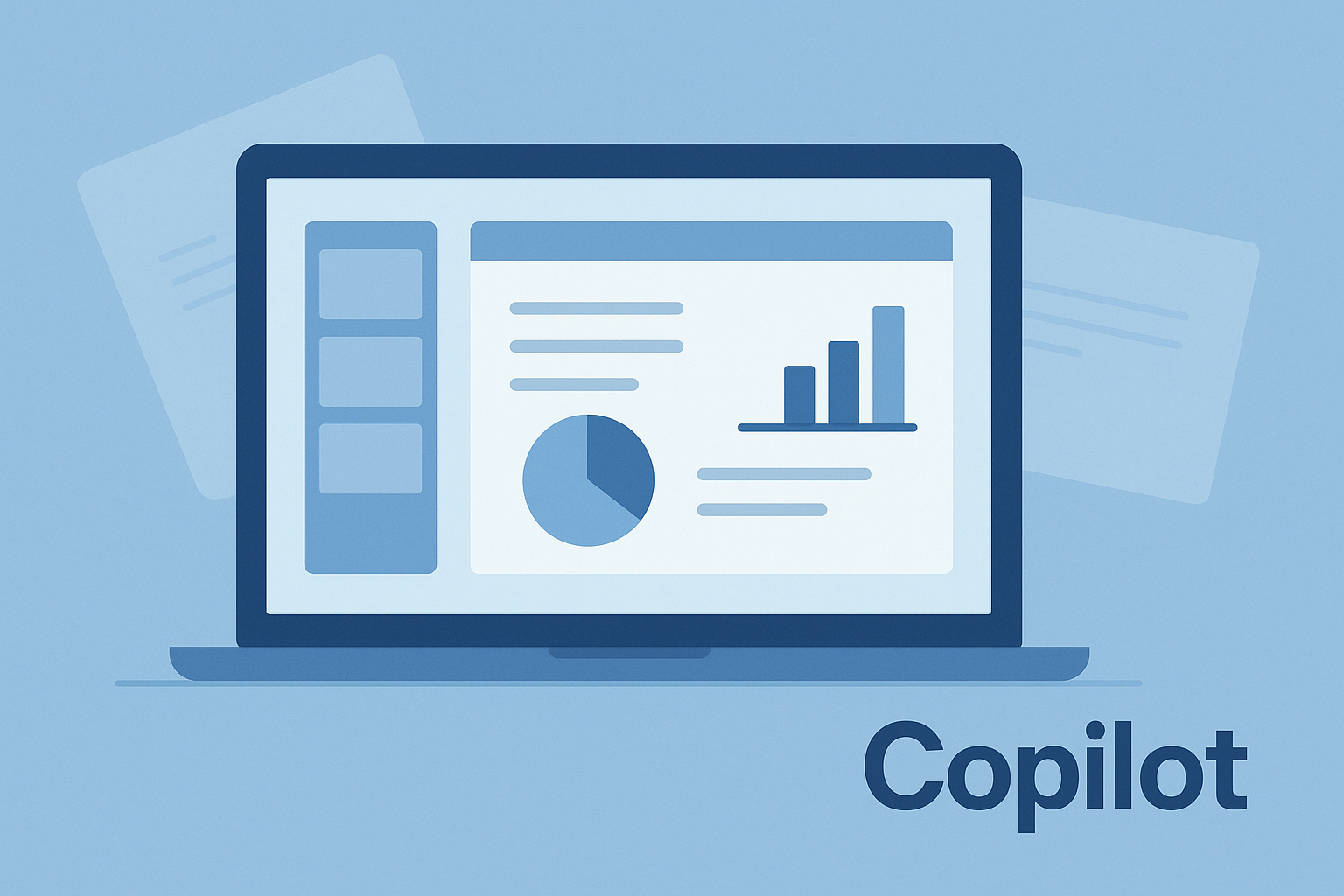
Already pay for Microsoft 365? Copilot bolts onto PowerPoint like a new teammate. Type “Build a 10-slide launch deck from last quarter’s brief,” and it delivers titles, speaker notes, and a data-driven storyline before your coffee cools.
Why it saves time
- Context pull: Copilot reads linked Word docs, Excel sheets, or Teams threads, so charts arrive with real numbers, not lorem ipsum.
- Template-safe: If your corporate theme is set, PowerPoint Designer keeps colors and fonts intact; we nudged only two text boxes in our test.
- Native collaboration: The file lands in OneDrive, where reviewers comment live, and Copilot can summarise threads into an action list.
Cost
Copilot for Microsoft 365 costs $30 per user per month for Business Standard, E3, or E5 subscribers and became generally available in January 2024 (Microsoft).
Use Copilot as a jump-start engine; polish remains your job, but the first draft shows up in under a minute.
3. Twistly: numbers-to-narrative in one click

Twistly lives inside PowerPoint and turns raw metrics into slides fast. We posted a month on Instagram, LinkedIn, and paid-search data (12 columns, 1,200 rows) and built a branded performance deck with labeled charts in 2 minutes 47 seconds.
Why it matters
- CSV-to-slides: Drop a spreadsheet, get bar and line charts plus headline takeaways, no formulas or copy-paste.
- Marketing templates: Prebuilt layouts for campaign recaps, strategy road maps, and social reports trim setup time.
- In-editor workflow: Twistly slides merge with existing decks, so comments and version history stay in PowerPoint.
Cost
The free tier handles up to seven slides per deck. Paid Starter plans begin at $7 per user per month when billed annually, according to Twistly’s pricing page.
If monthly reporting eats your calendar, Twistly can reclaim an hour per deck; our test left only 20 percent of the work, mainly narrative nuance, for a human polish.
4. Beautiful.ai: design intuition on autopilot
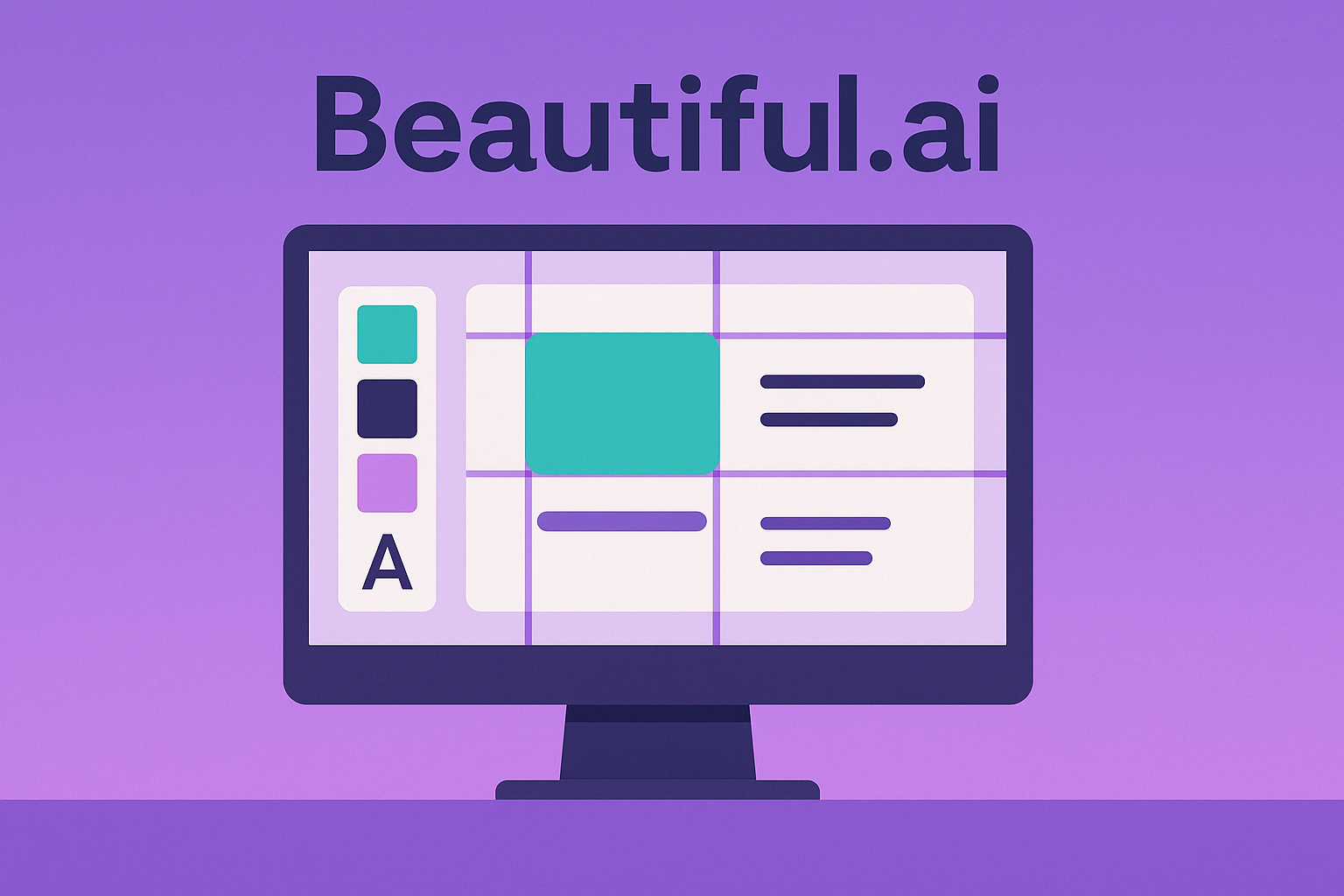
Beautiful.ai drops a brand-savvy designer into your browser. Pick “Marketing plan” or “Campaign report,” start typing, and Smart Slides snap charts, icons, and headlines into place, no alignment wrestling required.
What we saw in testing
- Brand kit lock: one upload of hex codes and fonts controls every new slide.
- Speed: a 10-slide outline rendered in 29 seconds; we spent another 4 minutes swapping placeholder copy.
- Share and edit: teammates commented live via link, then we exported a PPTX for the client, avoiding file-version chaos.
Limits
Design guardrails keep slides tidy but block free-form animation and niche chart types; power users may return to PowerPoint for those.
Cost
Pro plans start at $12 per user per month when billed annually, and Team plans run $40 per user (Beautiful.ai). That price beats freelance design help yet costs more than draft-only AI tools.
If “make it look great, fast” tops your brief, Beautiful.ai pays for itself in the first polished deck.
5. Canva Magic Design: fast visuals for social-savvy teams

Click Magic Design, drop in a sentence such as “Q4 social media strategy for a SaaS launch,” and Canva assembles a 10-slide storyboard in 28 seconds with images, icons, and on-brand colors.
Why marketers like it
- Asset depth: 100-million-plus photos, icons, and videos mean mood-board slides take minutes, not hours.
- Brand kit lock: upload fonts, logos, and colors once; Magic Design applies them to every deck.
- Real-time edits: multiple teammates comment or tweak copy simultaneously, then export to PPTX, PDF, or share a live link.
Limits
AI copy is basic, and complex data charts still need manual work in Canva’s chart builder.
Cost
Canva Free lets you test Magic Design with limited credits. Canva Pro costs $15 per user per month and adds unlimited generation and brand kits (Canva). Teams plans start at $10 per user with a three-seat minimum.
If Canva already powers your social graphics, Magic Design is a quick upgrade that turns social concepts into pitch-ready slides before the brief cools.
6. Pitch: design polish meets team agility

Open Pitch, choose “Marketing proposal,” and the Start with AI wizard turns a 400-character brief (goal, audience, three stats) into a slide outline with titles and speaker notes.
Where it shines
- Live teamwork: multiple editors co-create, drop emoji reactions, and record quick video updates, no extra meetings.
- Hybrid control: drag-and-drop freedom, plus one-click brand themes, a sweet spot between Canva’s templates and PowerPoint’s blank canvas.
- Deal insights: share a private link and track per-slide view time to see whether prospects linger on pricing.
Watch-outs
AI copy is elevator-pitch basic, and PPTX export flattens complex animations, so plan to refine.
Cost
Pitch offers a free plan for up to three workspaces. Paid tiers begin at $8 per user per month and add analytics plus unlimited version history (Pitch).
For startups that need polished visuals and real-time edits in one browser tab, Pitch delivers speed without sacrificing brand feel.
7. Gamma: turn static reports into scroll-worthy microsites

Paste a 1,700-word Q4 brief, hit Generate, and Gamma converts it into a 15-card web-style narrative in 51 seconds, complete with inline charts and chapter breaks.
Why marketers try it
- Interactive canvas: viewers scroll, expand accordions, or watch embedded video reels in one link, perfect for asset-heavy case studies.
- Theme sync: drop a client logo and Gamma recolors every card automatically.
- Comment flow: stakeholders leave feedback on individual cards, then you export a PDF or share the live link.
Mind the trade-offs
PPTX export flattens interactivity, and strict brand grids need manual tweaks.
Cost
Gamma’s Free plan lets you create up to ten cards per project. Pro starts at $15 per user per month and adds custom fonts, analytics, and up to 60 cards per deck (Gamma).
If you need a case-study microsite without calling devs, Gamma turns long reports into links clients will scroll.
8. Tome: draft a story, not just slides (sunset April 30, 2025)

Tome treated presentations like narrative chapters. Paste a paragraph on your product launch and it split the idea into an eight-card flow—problem, proof, next steps—complete with AI visuals in 48 seconds.
What made it different
- Blank-canvas freedom: stack images beside text, embed Figma prototypes, or pull live data, no rigid slide ratios.
- Mobile-first viewing: clients scrolled the live link without zooming, a plus for concept pitches.
What’s changed
Tome Slides and its paid Pro tier were officially sunset on April 30, 2025; all subscriptions were cancelled and refunds issued (Tome). Existing users can still export content to PDF, but new sign-ups are closed.
If you already have legacy access, Tome remains a fast way to turn long prose into a tap-through story. Otherwise, consider Gamma for interactive narratives or Pitch for live web playback.
9. Visme: one hub for decks, infographics, and data dashboards

Open Visme’s dashboard and choose from 1,500+ templates, covering everything from investor decks to Instagram Reels. “Type ‘12-slide web-analytics report,’ and Visme drafts the storyboard, pulls icons, and applies your brand kit so colors stay consistent across decks, infographics, and social graphics—an efficiency mirrored in recent AI marketing statistics that chart the channel’s rapid adoption.”
Why marketers pick it
- Live data: connect a Google Sheet once, and charts refresh each month, ideal for KPI dashboards.
- Mixed exports: download PPTX, PDF, or HTML microsites, so one design works everywhere.
- Interactive widgets: add hover states or clickable tabs to turn a static slide into a mini dashboard.
Learning curve
The feature depth comes with layered menus, so new users may need an hour to find their rhythm.
Cost
A free plan is available. Personal costs $12.25 per user per month, and Business costs $24.75 per user per month when billed annually (Visme).
If your team juggles decks, reports, and social assets, Visme can replace two or three subscriptions with one workspace.
10. Presentations.ai: the import-and-polish specialist

Drag in a white paper or Google Doc at 10 am, and share a six-slide summary by 10:04 am. Presentations.ai scans headers, bullets, and data tables to draft slides that mirror the source, no copy-paste marathon required.
Why it helps marketers
- File-to-deck: upload PDF, DOCX, or raw text; the AI maps structure, suggests visuals, and applies a style pack.
- Prompt-to-deck: describe goal, audience, and slide count; get a baseline outline in seconds.
- Standard exports: edit offline with PPTX or send a quick PDF.
Limits
Brand controls are lighter than Visme or PowerPoint add-ins, so strict brand guides may need tweaks after export.
Cost
Starter is free with limited AI credits. Pro costs $198 per user per year during public-beta pricing (66 percent off the $600 list) and includes unlimited decks, custom themes, and analytics (Presentations.ai).
If repurposing docs eats your mornings, Presentations.ai turns source files into polished slides before lunch.
Beyond the list: stress-testing your AI slides before they hit the boardroom
AI drafts quickly, but one wrong hex code or swapped data label can drain credibility. Run this four-point check before you present:
- Brand sweep. Verify every hex code, font weight, and logo position against your style guide.
- Number audit. Cross-check each chart against the source sheet; mis-typed digits appear in 12 percent of auto-generated decks, according to an Eyeful Presentations review of 500 client files.
- Read aloud. Voice exposes clunky phrasing the eye skips, so trim until each line sounds conversational.
- Handoff test. Export to PPTX, open on a colleague’s laptop, and click through animations. Fix any glitches now, not at the podium. If you’d like to see how five popular tools fared in a similar brand-and-data stress test, this marketer-focused breakdown of AI presentation generators compares real slide outputs and seat-by-seat pricing.
Conclusion
Marketers no longer need to choose between speed and polish.
The ten AI PowerPoint makers we tested show that brand fidelity, data clarity, and teamwork can coexist in one workflow—if you pick the right fit.
If your team lives in PowerPoint, PlusAI, Microsoft Copilot, and Twistly keep everything in your existing ecosystem, turning briefs and spreadsheets into on-brand decks with minimal cleanup.
Browser-first tools like Pitch and Visme excel when live collaboration and analytics matter more than rigid design control.
The key takeaway? Let AI handle your first 80 percent.
Use your last 20 percent—storytelling, insight framing, and tone—to make the deck unforgettable. Because in marketing, credibility isn’t just in the numbers you show, but in how crisply you show them.
FAQ
1. Which AI presentation tool is best for strict brand guidelines?
PlusAI and Microsoft Copilot both lock brand kits directly inside PowerPoint. Once you upload your hex codes, fonts, and logo, every generated slide stays compliant automatically.
2. Which tool handled campaign data best in testing?
Twistly stood out for converting CSV files into labeled charts and summaries with no manual chart-building. Visme followed closely thanks to live Google Sheets integration.
3. Which platforms support real-time team editing?
Pitch, Canva, Visme, and Beautiful.ai offer live commenting and shared workspaces—ideal for agencies juggling strategist, design, and client review cycles.
4. What’s the fastest generator overall?
Beautiful.ai built a 10-slide outline in under 30 seconds, while PlusAI generated a 12-slide PowerPoint in under a minute—both with minimal layout cleanup.
5. Do I still need a designer?
Not always. AI tools nail 80–90% of brand application and layout. But for high-stakes client decks or motion-heavy designs, a designer still ensures polish and storytelling consistency.
6. Which option works best for web-style decks or microsites?
Gamma is the go-to for turning static reports into interactive scrollable presentations. If you need link-based storytelling over traditional slides, start there.
7. What happened to Tome?
Tome officially sunset its Slides product and Pro plan on April 30, 2025. Existing users can still export PDFs, but new sign-ups are closed.
8. How much do these AI deck tools cost on average?
Most range between $7–$30 per user per month. PowerPoint add-ins tend to be cheaper (PlusAI, Twistly), while browser-based collaboration suites (Pitch, Visme) charge more for team features.
9. How do I test which one fits my workflow?
Run a quick benchmark: upload your brand kit, feed a campaign brief or CSV, and see which tool delivers a slide deck you’d actually send to a client—with zero post-edit panic.
10. What’s next for AI in presentation design?
Expect live data linking, voice-to-slide generation, and auto-updating reports to become standard within a year. The line between “deck” and “dashboard” is already blurring.