Keeping your email inbox under control can feel overwhelming at times.
But imagine an inbox that practically manages itself!
That’s where AI email assistants come in – they’re transforming how we handle our digital communication.
These intelligent tools automate and streamline various email tasks, from sorting messages to scheduling responses.
Whether you’re wondering which AI assistant might be right for you or just curious about this technology, you’ve come to the right place.
In this article, we’ll take a closer look at:
- Key features: Discover the innovative features each AI email assistant offers.
- Pros: Learn the benefits and how they can streamline your email tasks.
- Cons: Understand any potential drawbacks.
- Target users: Identify which tool is best suited for your specific needs.
- Pricing plans: Compare cost-effective options for personal and professional use.
Keep reading to find the best AI email assistant that fits your lifestyle and workflow.
1. Mailbutler
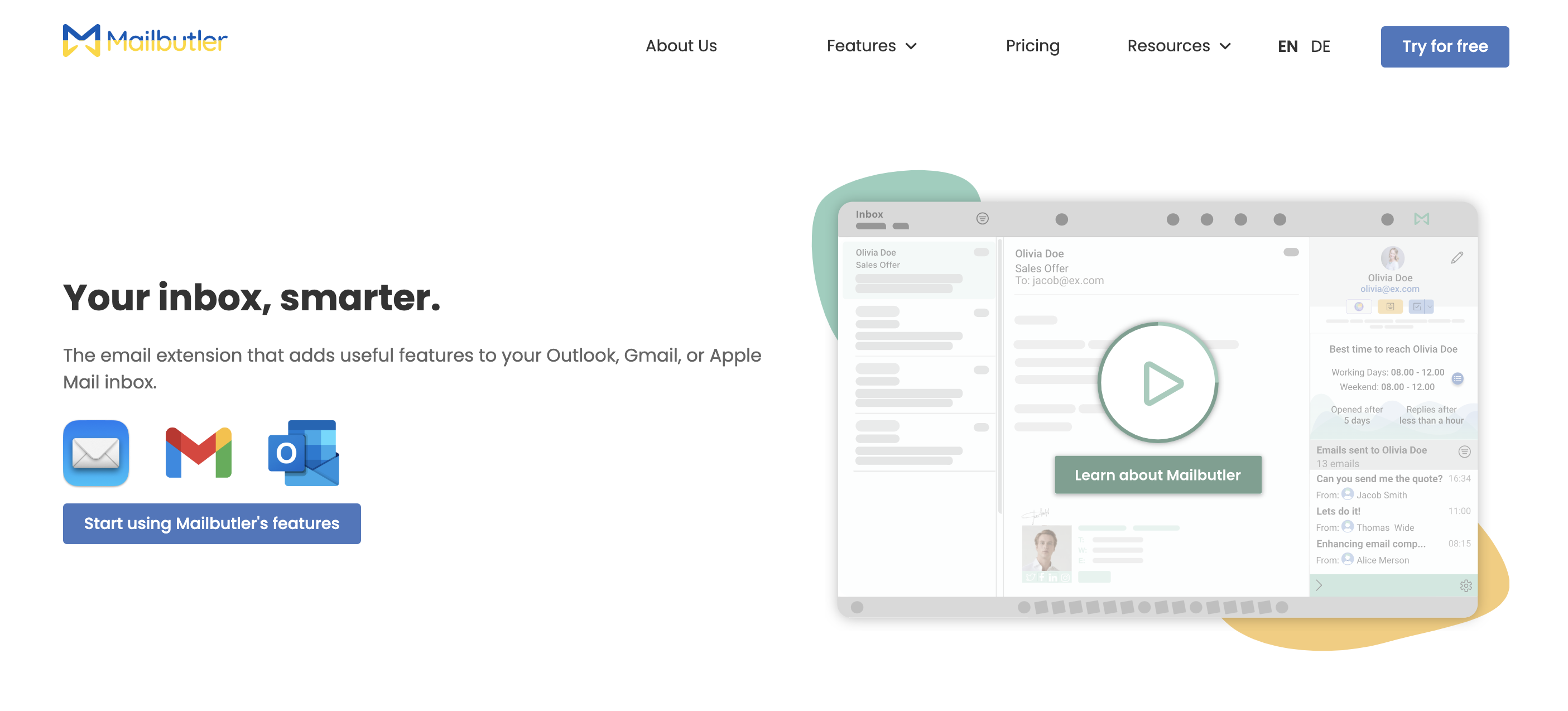
Mailbutler is a smart email add-on that makes your inbox work better for you.
It adds cool tools to Apple Mail, Gmail, and Outlook, like letting you know when emails are read, scheduling emails to send later, and helping you make nice-looking email signs.
It’s great for anyone or teams who want to handle their emails better.
Mailbutler fits right into your email, so it’s super easy to start using and really helps a lot.
It also keeps your info safe and follows strict privacy rules in Europe, so you can trust it with your emails.
Key Features
- Email Tracking: Monitor when and where your emails are opened.
- Smart Send Later: Schedule emails to be sent at optimal times.
- Email Signatures: Create and manage professional signatures.
- Tasks and Notes: Attach tasks and notes to emails for better organization.
- Email Templates: Use and customize templates for consistent communication.
- Snooze: Temporarily hide emails from your inbox.
- Collaborators: Work together with your team on shared tasks and notes.
- Smart Assistant: AI-driven suggestions for writing, replying, and organizing emails.
- Tags: Organize emails, contacts, and tasks with customizable tags.
✅ Key Pros |
⛔️ Key Cons |
| 1. Seamless integration with major email clients. | 1. Might be overwhelming for users who need only basic email functions. |
| 2. Extensive features enhance email productivity and organization. | 2. Premium features require a costly subscription, which might not suit all budgets. |
| 3. Focus on privacy and GDPR compliance ensures data security. |
Target Users
- Small businesses
- Mid-size businesses
- Freelance professionals
- Teams within larger organizations
Pricing Plans

2. Warmer
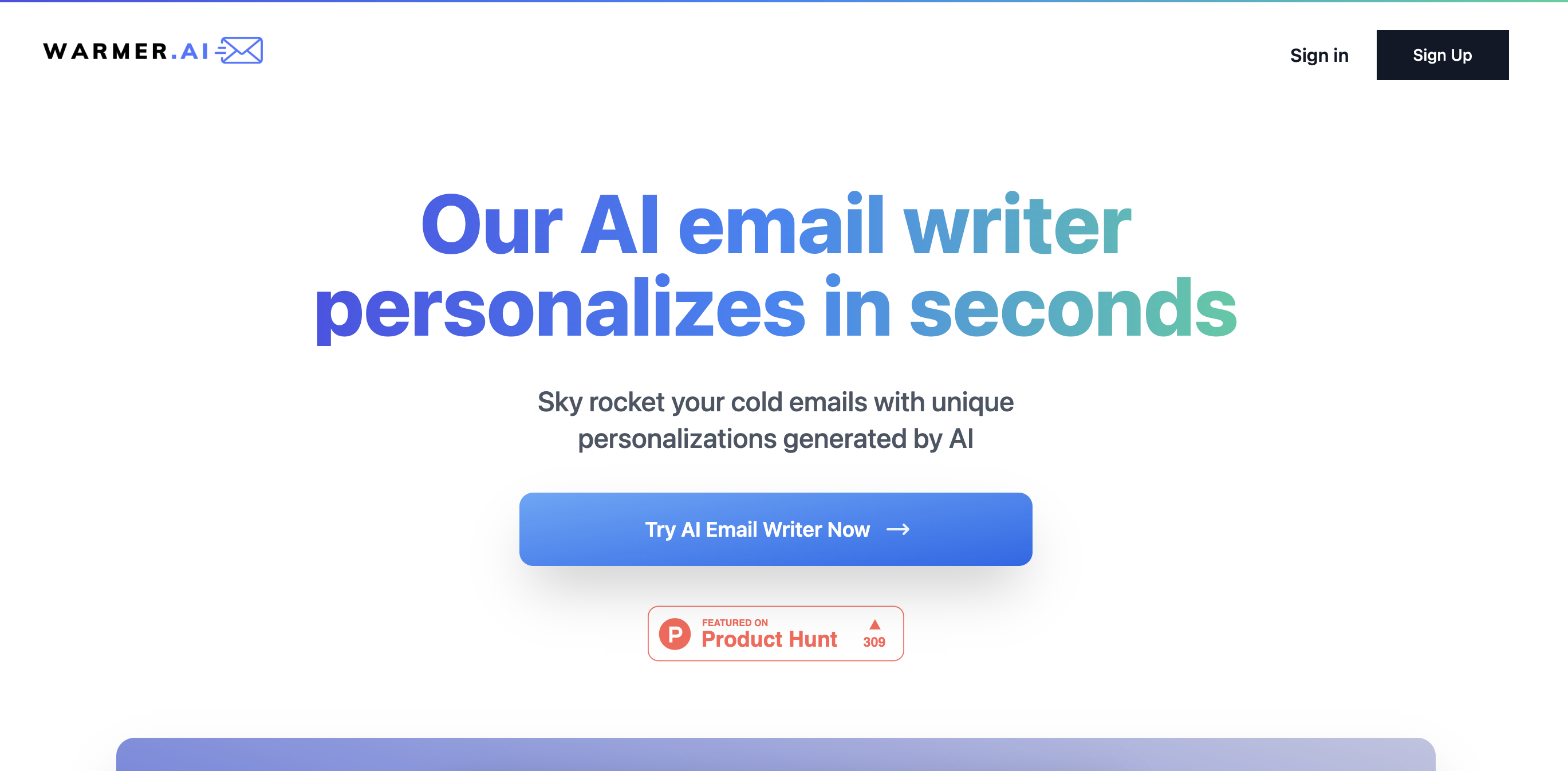
Warmer.ai is designed to change the way companies send out cold emails with the help of artificial intelligence for personalization.
It goes so far that it surfs the net to find information on recipients from LinkedIn profiles or their company websites so that the email is customized for what the recipient is likely to want to do.
This promises to take the level of engagement by massive margins, as each communication is tailor-made and does not sound any bit generic.
Warmer is one tool that promises to be the most straightforward platform, whereby people can identify the objectives of their emails and, in seconds, see the personalizations built.
It is ideal for sales teams and marketers who aim to follow email marketing trends, and increase their email response and conversion rates.
Key Features
- AI-Powered Personalization: Generates custom content for each email based on the recipient’s digital footprint.
- Choose Objective Template: Use this to choose what the email should aim for, such as booking meetings or driving website traffic.
- Integration with Social Profiles: Pulls data from LinkedIn or company websites to craft personalized messages.
- Bulk Personalization: Can process and personalize emails for multiple contacts simultaneously.
- Real-time Preview: See how the AI personalizes emails before sending them.
✅ Key Pros |
⛔️ Key Cons |
| 1. Increases email engagement by making messages highly relevant to each recipient. | 1. Relies on the accuracy of the prospect’s online information, which might be outdated or limited. |
| 2. Saves time on crafting individual emails with automated, yet personalized content. | 2. May require integration with other tools for full functionality, potentially complicating setup for some users. |
| 3. Simple user interface that guides through the personalization process. |
Target Users
- Small to mid-size businesses
- Sales teams
- Digital marketers
- Freelance professionals
Pricing Plans
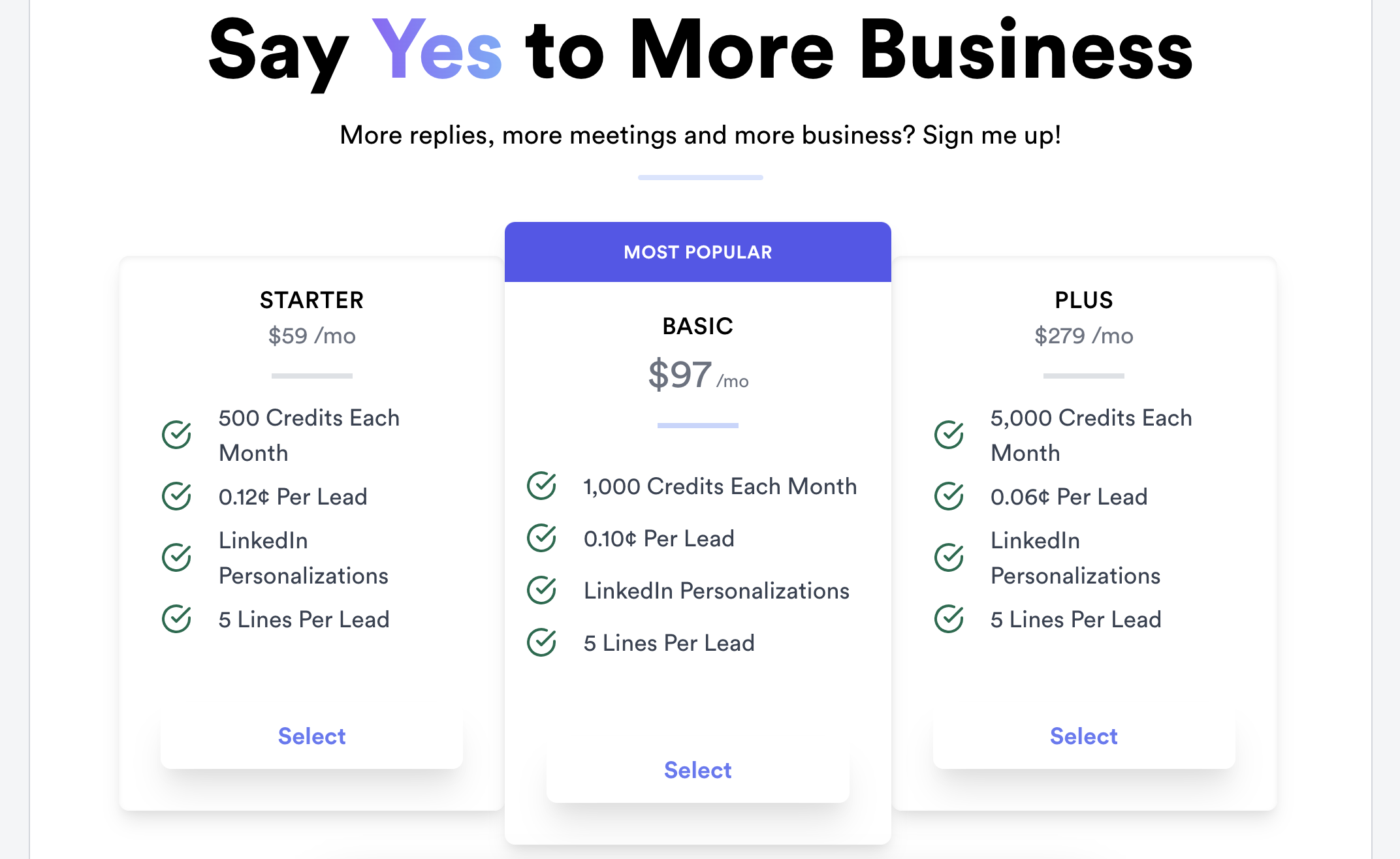
3. Flowrite
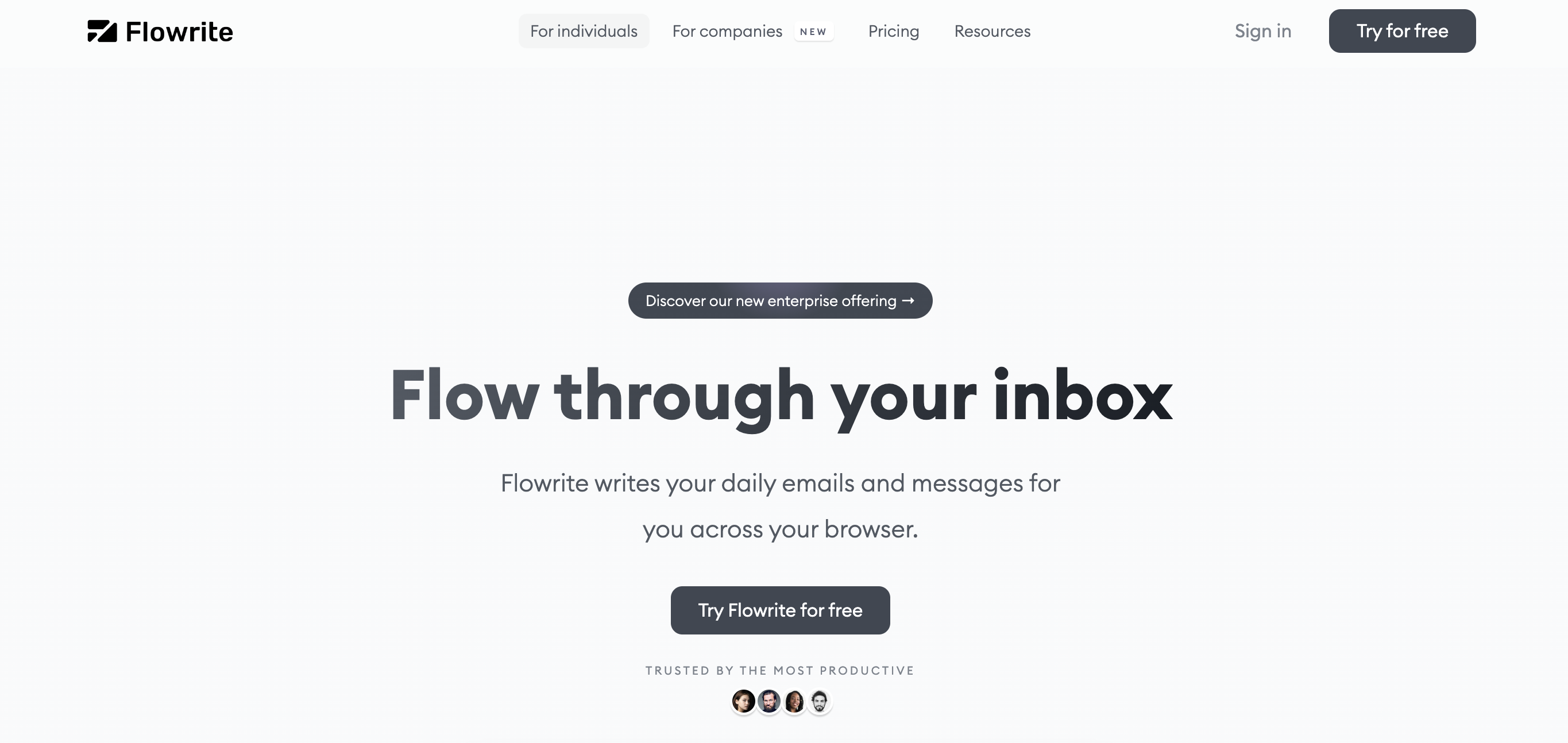
Flowrite is your AI writing buddy, supercharging your productivity.
It uses email and messaging input instructions to automate writing and produce content at remarkable speeds.
It’s powered by the latest in AI, so it knows the context rapidly and can even draft personalized, professional communications on your behalf.
Flowrite is dedicated to perfect platform integration and handles every type of communication, ranging from email to social media conversations.
The app is ideal for people with high volumes of correspondence and who get to offer fast, personalized answers to ensure day-to-day communication becomes more efficient.
Key Features
- AI-driven Content Creation: Automatically generates responses based on the context and user instructions.
- Multi-Platform Integration: Works with popular platforms like Gmail, Outlook, and LinkedIn.
- Template Gallery: Offers a range of templates for common business communications.
- Personalized Responses: Tailors messages according to the recipient and situation.
- Efficiency Tools: Provides features to speed up email writing and response times.
✅ Key Pros |
⛔️ Key Cons |
| 1. Saves significant time on email and message drafting. | 1. May require initial setup and learning to best use all features. |
| 2. Enhances consistency and professionalism of communications. | 2. Dependence on AI could limit user control over finer nuances of communication. |
| 3. Easy integration with commonly used email and messaging platforms. |
Target Users
- Professionals in leadership, sales, and customer support roles.
- HR & recruiting, marketing, and communications teams.
- Small to medium-sized businesses and enterprises.
Pricing Plans
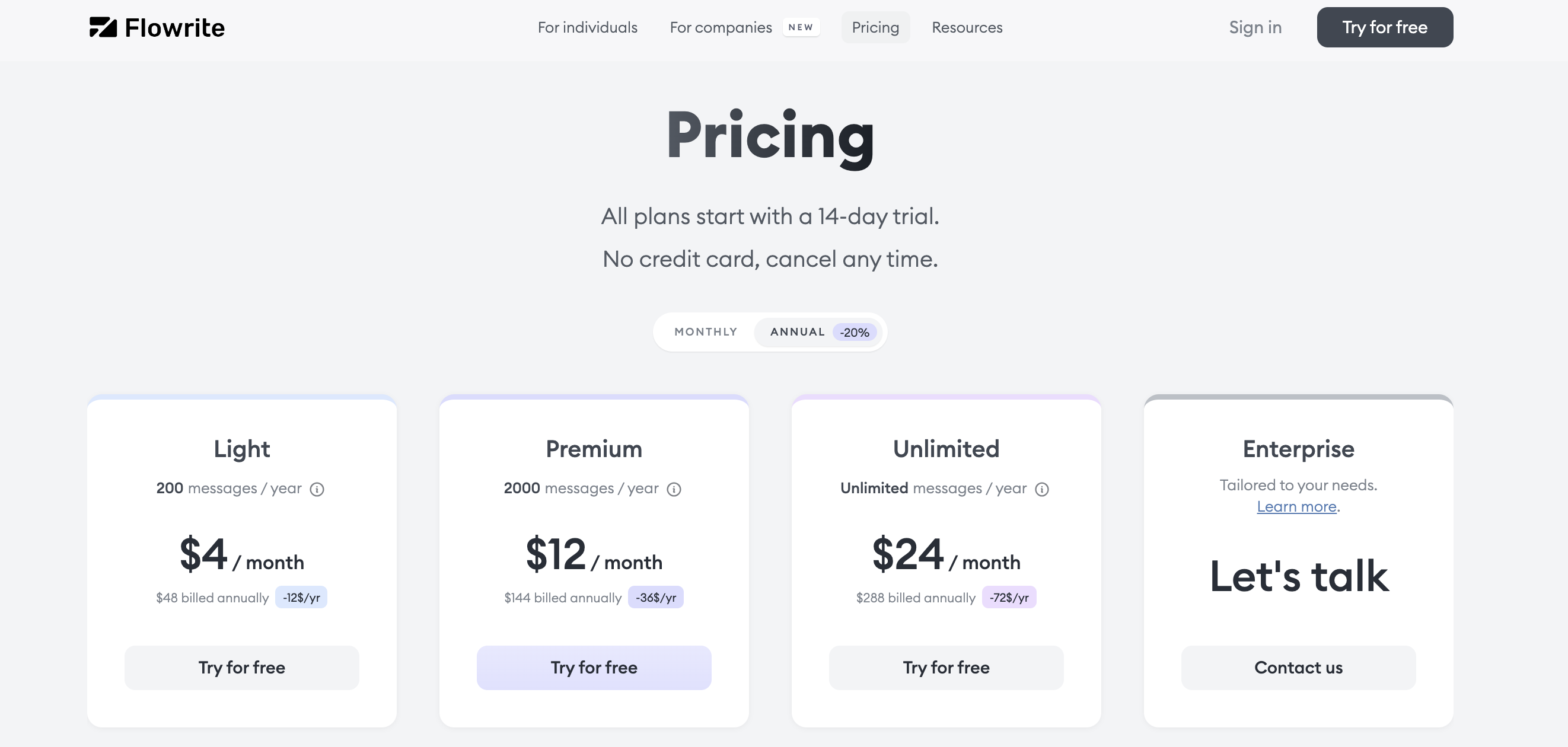
4. Smartlead

Smartlead is an advanced email automation platform designed to transform cold email strategies into profitable revenue channels.
It serves as your all-in-one solution for optimizing email delivery, generating leads, automating cold outreach, and maximizing sales efforts.
Using cutting-edge techniques, Smartlead enhances inbox placement and safeguards your sender’s reputation.
Smartlead offers unique IP servers, unlimited warmup capabilities with the best email warm-up tools, AI-driven conversational capabilities, and advanced email tracking, all geared towards boosting sender reputation and ensuring exceptional deliverability.
Recent advancements include integration with GPT-4 technology, empowering users with sophisticated, AI-driven responses that enhance engagement and conversion rates.
Additionally, community-generated templates streamline email communication, making it effortless to connect with prospects and drive conversions effectively.
Key Features
- Unlimited Warmups: Maintain a high sender reputation with AI-powered interactions and smart replies.
- Email Deliverability: Ensure messages consistently land in leads’ inboxes for reliable pipeline building.
- Master Inbox 3.0: Simplify communication with real-time updates and predictive insights.
- Mailbox Rotation: Scale cold outreach seamlessly with no daily limits.
- Protect Sender Reputation: Automatically safeguard emails from spam and optimize campaign performance.
- Powerful APIs and Automation: Automate outbound processes for increased efficiency.
- SmartAI Bot: Generate high-converting sales copy and automate lead responses.
- Customized White Labeling: Offer a branded experience for client retention and automation.
- Built-in Email Verification: Reduce bounce rates with real-time verification.
- Follow-Up Automation: Close deals faster with automated follow-ups.
- Multi-Channel Outreach: Reach prospects via Email, SMS, Twitter, WhatsApp, and more.
- Enhanced Tracking and Analytics: Optimize email campaign performance in real-time.
✅ Key Pros |
⛔️ Key Cons |
| 1. Offers powerful automation tools for email campaigns, saving time and effort. | 1. May require time to fully grasp all features and maximize their use. |
| 2. Simplifies communication with real-time updates and predictive insights. | 2. Reliance on AI may pose challenges if customization or personalization is needed. |
| 3. Provides a white-label option for agencies to brand and customize client experiences. | 3. Over-automation can lead to impersonal communication, affecting engagement. |
| 4. Supports integration with other tools and systems through powerful APIs. | |
| 5. Provides clear insights into campaign performance and effectiveness. |
Target Users
- Solopreneurs
- Marketers
- Pre-Scale Businesses
- Lead Gen Agencies
- Scale Up Businesses
Pricing Plans

5. Superhuman
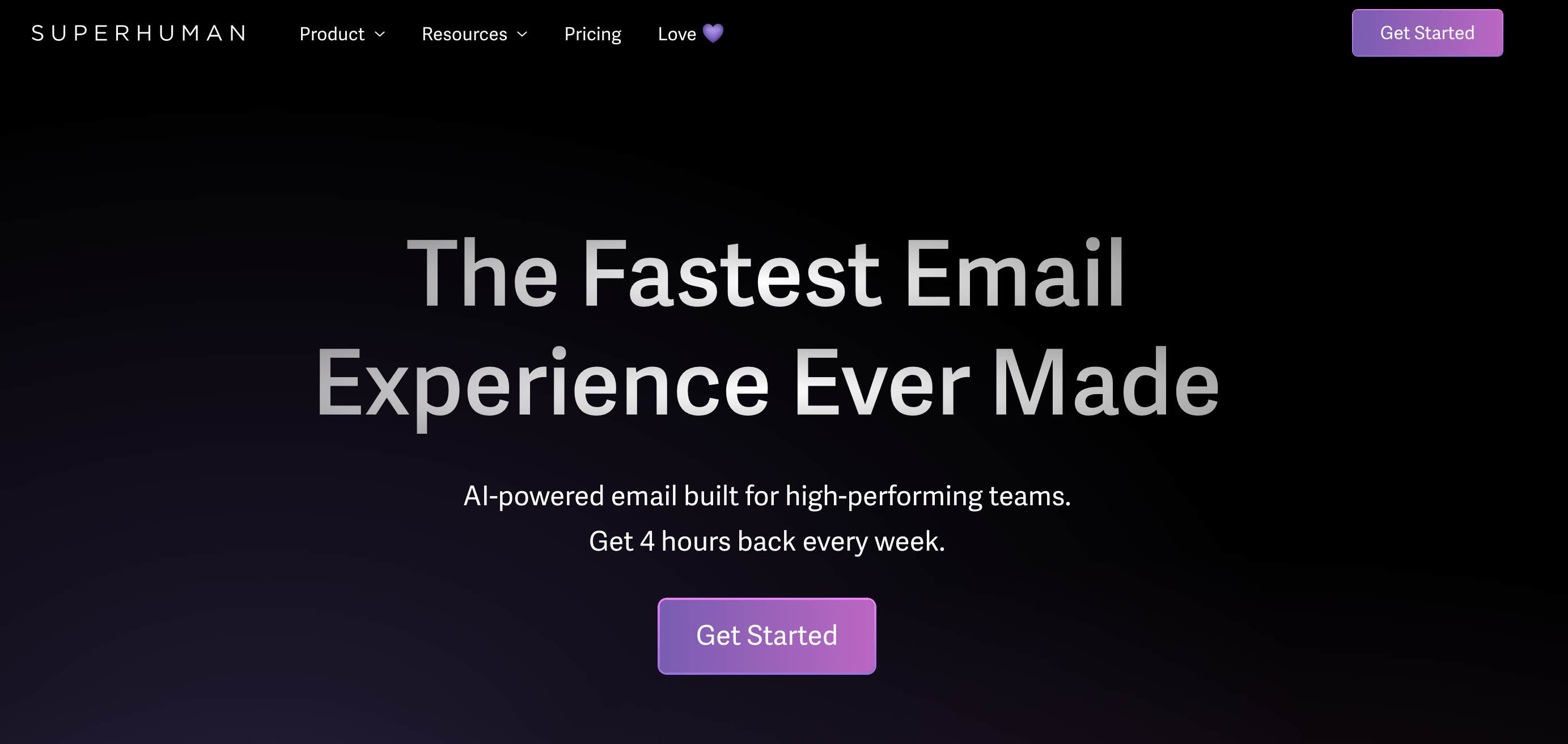
Superhuman is a software developed to help people and groups maximize email productivity.
Superhuman claims that it can make email management faster with the help of artificial intelligence to automate and enhance various aspects of email communication.
It aims at reducing the time spent by users in their inboxes by deeply integrating with Gmail or Outlook.
The platform provides ways to facilitate quicker replies, improve the organization of emails, as well as remind about scheduled responses.
Its stated aim is to return hours to users every week so that instead of wasting time emails become an efficiency tool rather than a drag on productivity.
Key Features
- AI-Powered Email Writing: Helps write emails quickly using AI suggestions.
- Read Statuses: See when emails are read and on which device.
- Split Inbox: Organize emails by type or priority to focus on what matters.
- Snippets: Pre-written phrases or entire email templates to save time.
- Scheduled Send: Send emails at a later time to suit different time zones or work hours.
- Follow-Up Reminders: Automatic reminders to follow up on emails.
✅ Key Pros |
⛔️ Key Cons |
| 1. Drastically reduces time spent managing emails. | 1. Requires adaptation to new workflows, which might initially be challenging. |
| 2. Enhances responsiveness with real-time read receipts and follow-up reminders. | 2. Higher cost compared to standard email platforms due to advanced features. |
| 3. Streamlines email handling with automated and AI-enhanced features. |
Target Users
- High-performing teams and individuals
- Executives
- Sales professionals
- Anyone relying heavily on email for business communications
Pricing Plans
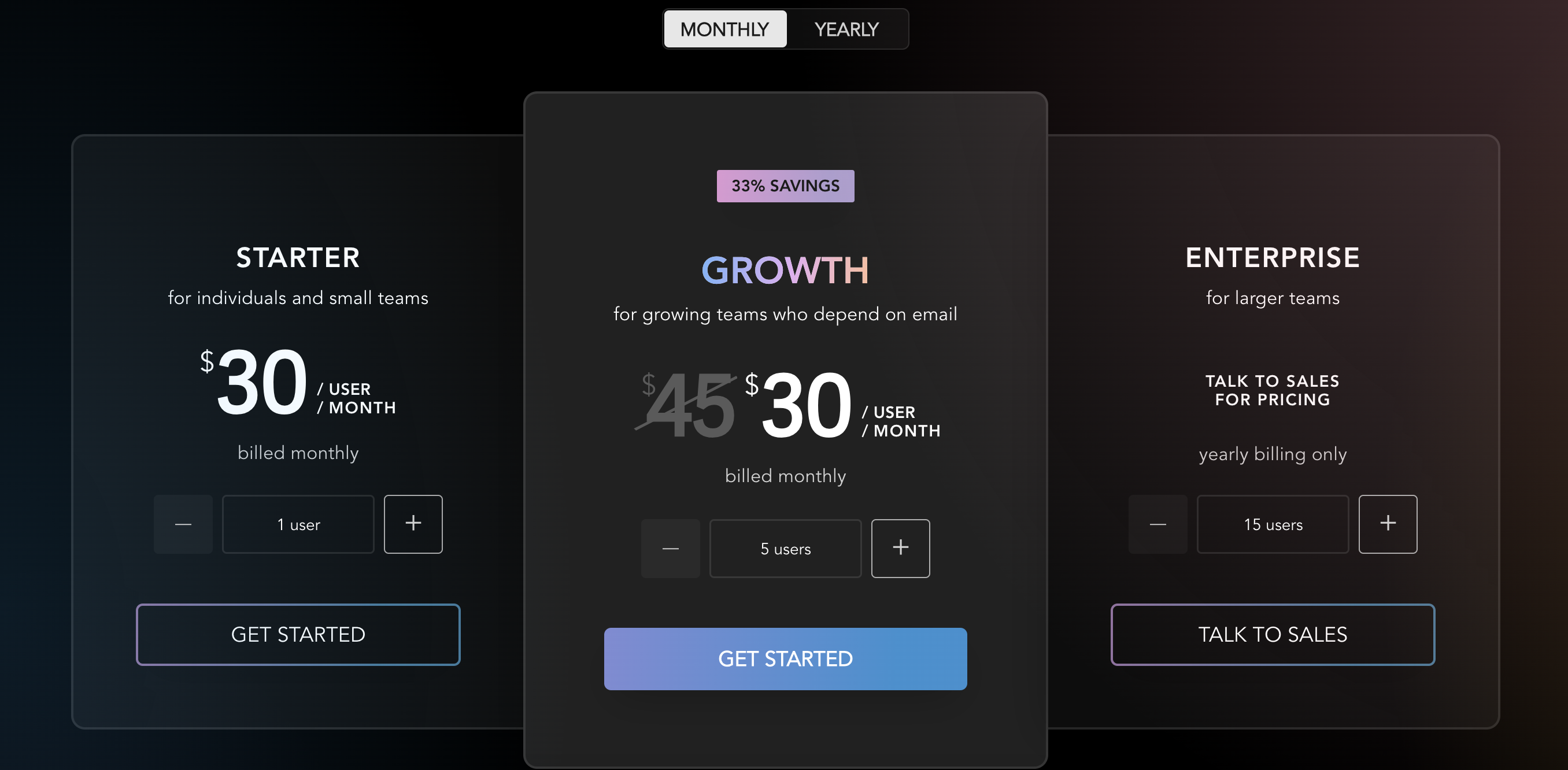
6. Rytr
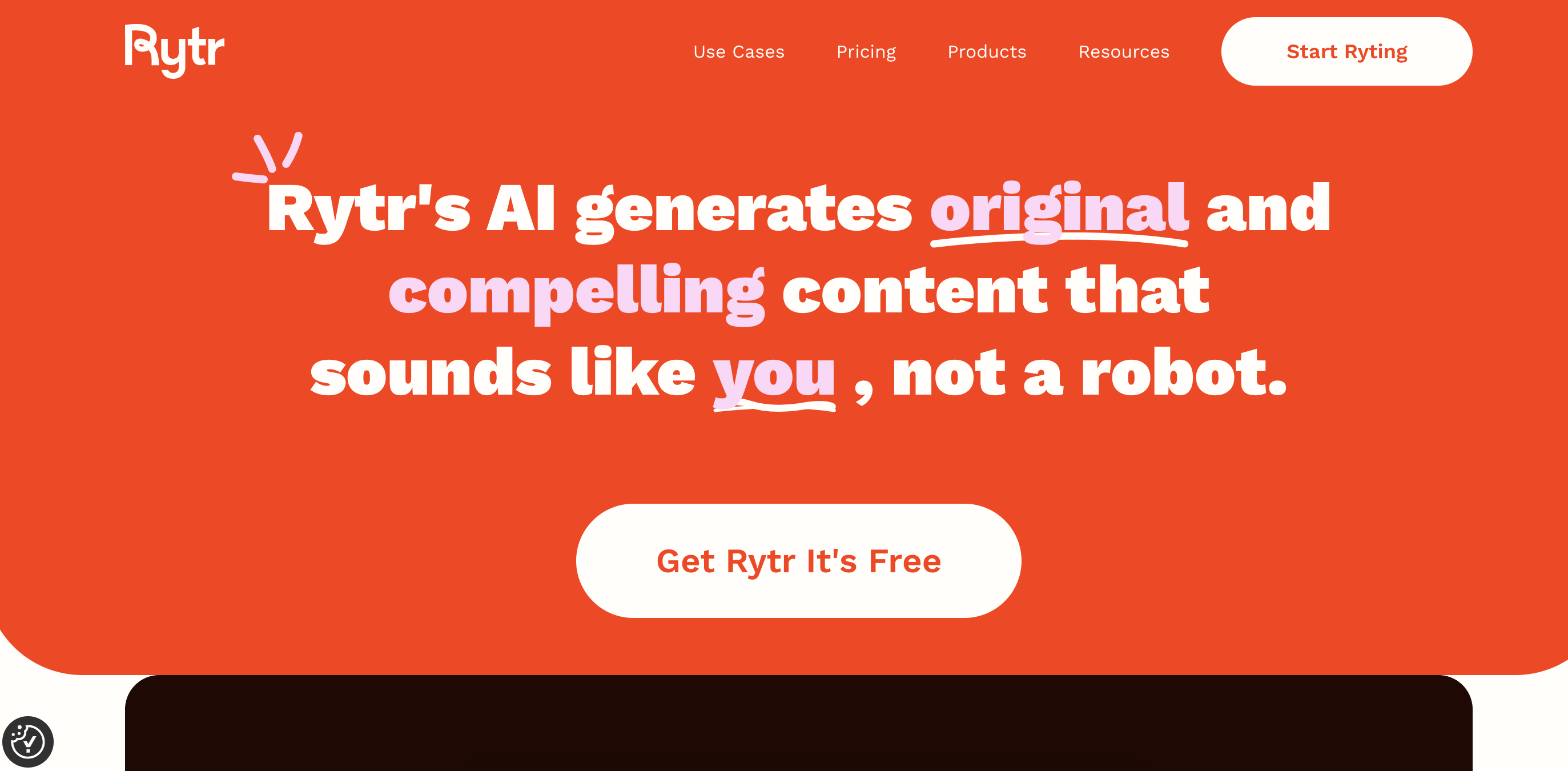
Rytr is a smart writing helper that uses smart tech to quickly help people write many different things, like emails, blog posts, ads, and social media notes.
This tool lets you tweak the writing so it sounds just like you.
It uses short, easy words, mixes up how long its sentences are, and picks the most used words in English when it can. Keep the number of words the same.
Rytr boasts extensive language support (over 30, to be exact) and a wealth of personalization options to meet various project needs and constraints.
This makes Rytr especially effective for individuals and organizations who want to freshen up their content creation process without compromising on quality.
Key Features
- Versatile Content Creation: Generates content for emails, blogs, ads, and more.
- Tone and Style Adaptation: Matches the user’s writing style and tone.
- Supports Multiple Languages: Over 30 languages available.
- Plagiarism Checker: Ensures the originality of the content.
- SEO Optimization Tools: Helps improve the visibility of web content.
✅ Key Pros |
⛔️ Key Cons |
| 1. Time-saving and efficient content generation. | 1. May require fine-tuning to achieve desired content quality. |
| 2. High customization and adaptation to personal style. | 2. Dependence on digital footprints for style adaptation can limit creativity. |
| 3. Multi-language support broadens usability. |
Target Users
- Marketing professionals
- Content creators and bloggers
- Small to mid-sized businesses
- Freelance writers
Pricing Plans
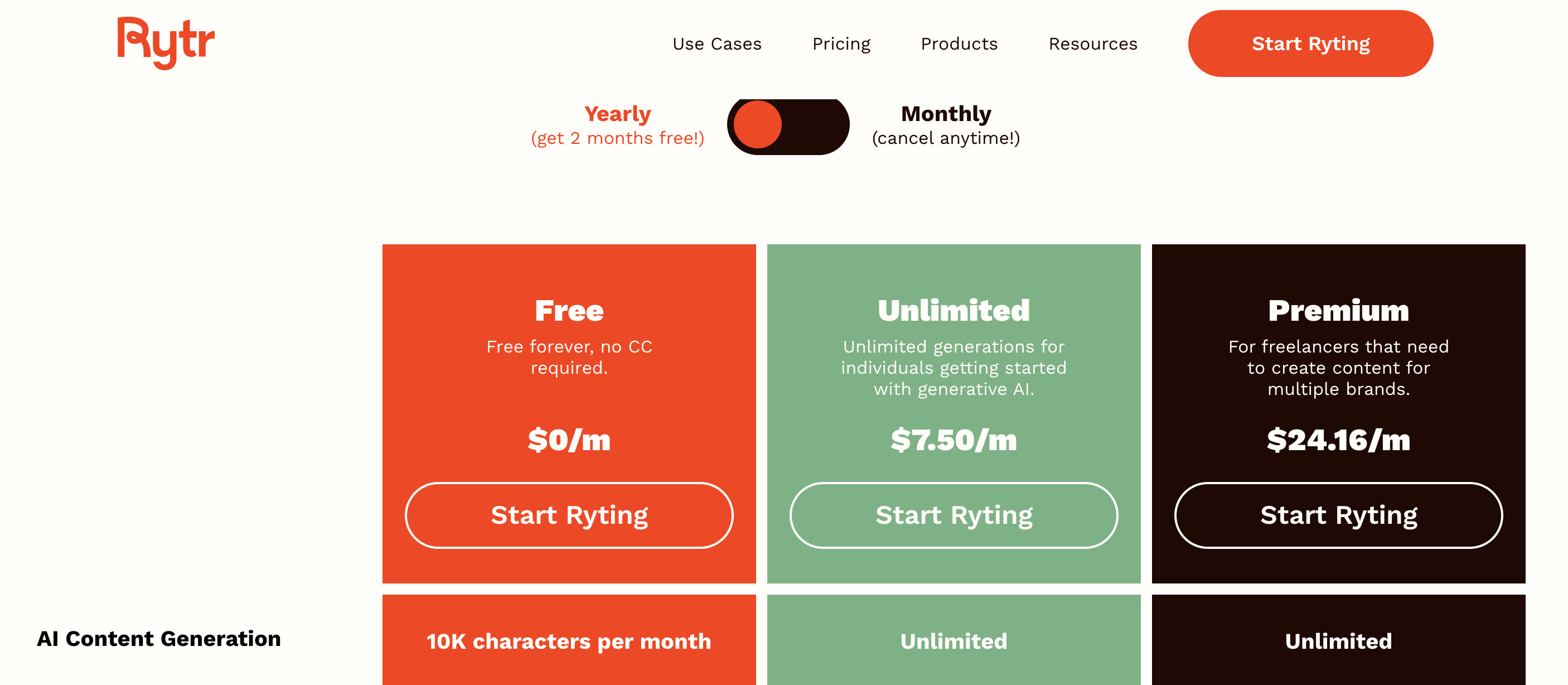
7. Jasper
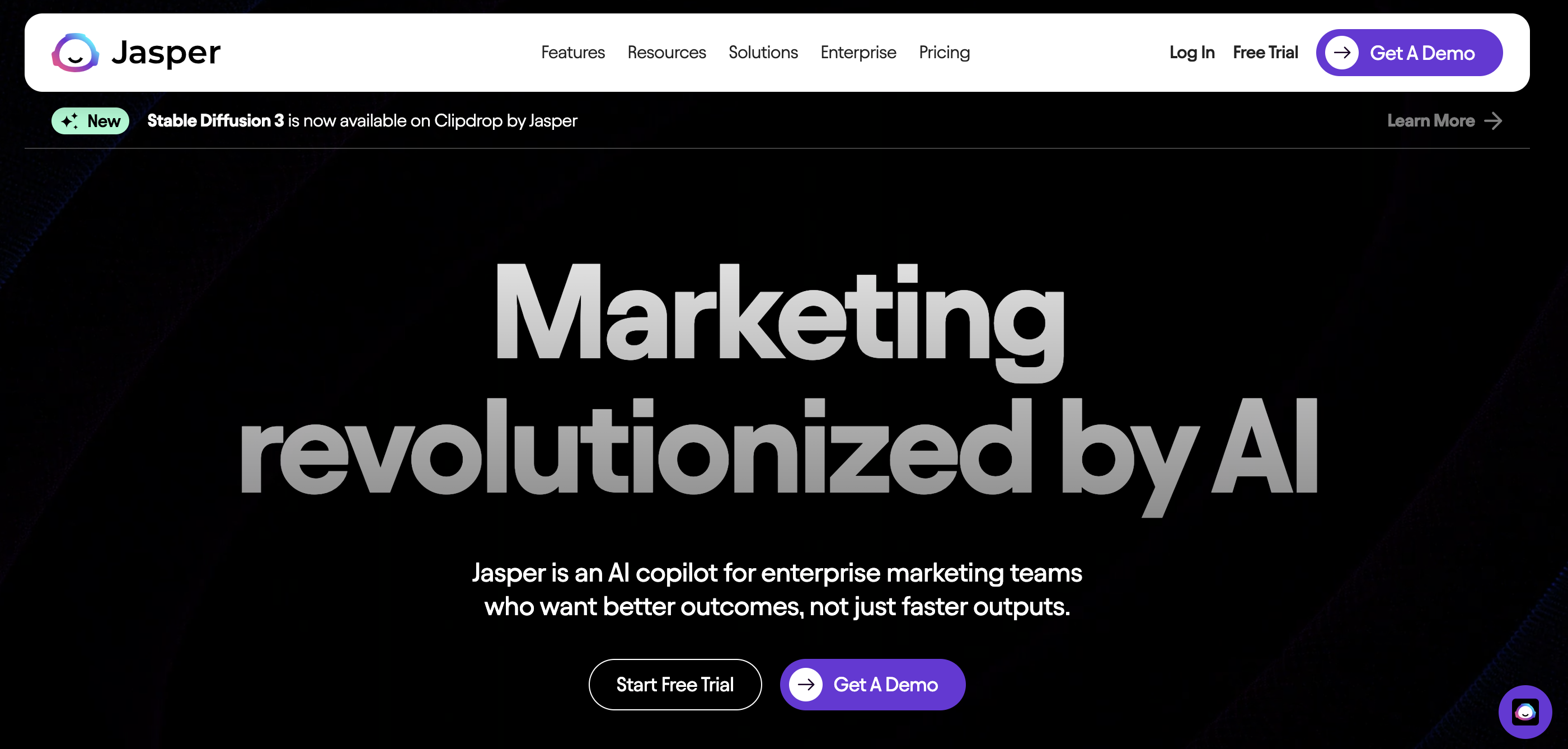
Jasper will support many types of content, from text through visuals, and really fits wherever it may be in any workflow.
All of this essentially accelerates the content-creation process, offering marketers opportunities to deploy marketing campaigns and customize messages at scale more quickly.
It specifically centers on enabling more effective and more efficient content, ensuring that marketing messages reach targeted audiences in a better way.
Jasper is designed for high-volume content needs, supporting a wide range of industries and business sizes.
Key Features
- AI-Assisted Content Creation: Quickly generate on-brand marketing text and visuals.
- Campaign Management: Easily convert briefs into full marketing campaigns.
- Integration Capabilities: Works with popular platforms and tools.
- Analytics and Insights: Optimize content performance with actionable insights.
- Security and Privacy: High standards to protect user data.
✅ Key Pros |
⛔️ Key Cons |
| 1. Streamlines marketing workflows significantly. | 1. Requires initial learning curve to integrate and use effectively. |
| 2. Produces high-quality, engaging content. | 2. Maybe cost-prohibitive for smaller businesses. |
| 3. Saves time and reduces operational costs. |
Target Users
- Enterprises
- Marketing teams
- Digital agencies
Pricing Plans
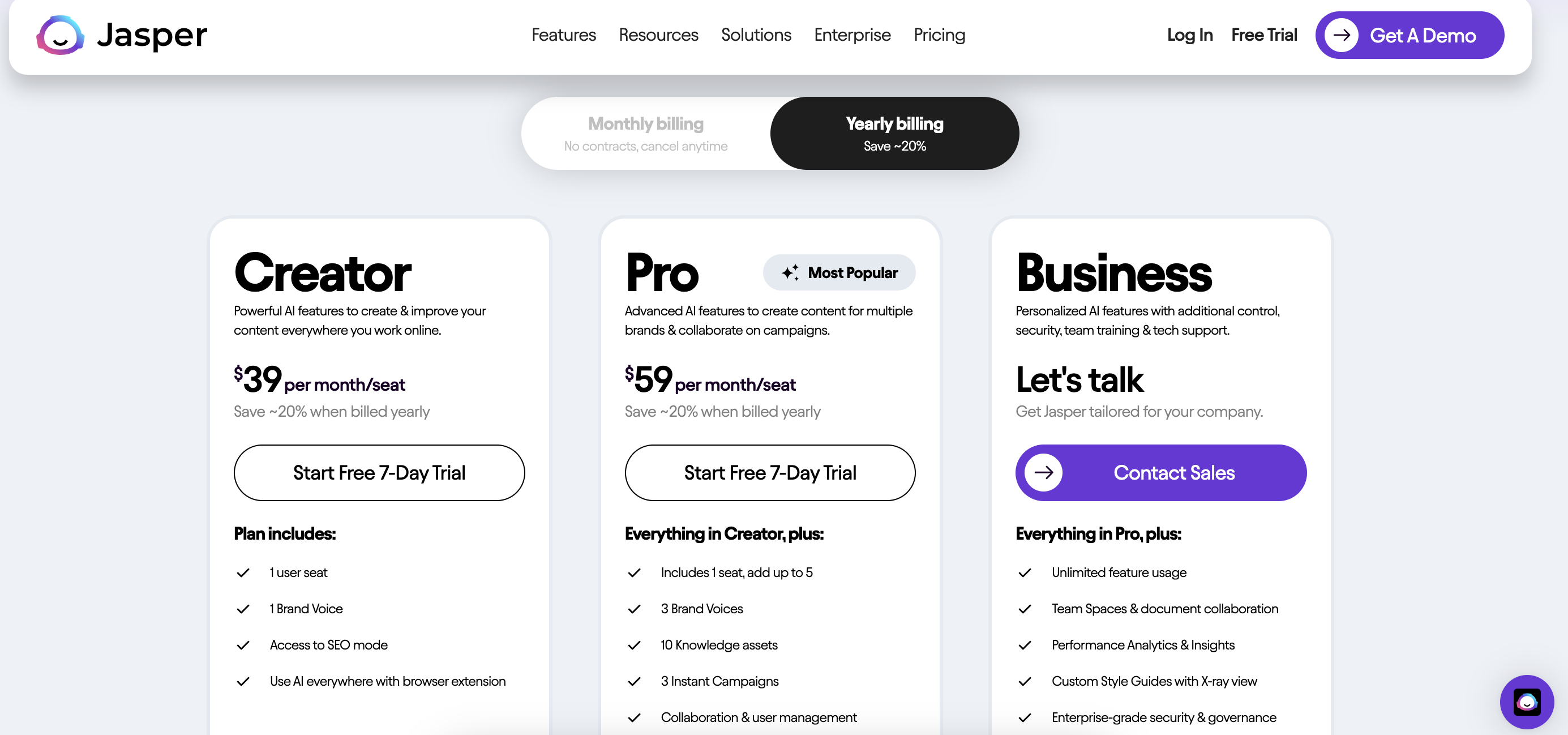
Conclusion
Today, we have reviewed 6 AI email assistants that will help cut the time you spend in your inbox to a tiny fraction, ultimately allowing you to increase productivity and daily routines of communication as never before.
Every single one of the platforms makes quite a few tools available to you.
These features provide such benefits as automatic preparation of the content, scheduling emails, and preparing a strategy for personalized communication.
They help customers put more focus on their work by taking up those tasks that are otherwise quite frequent and ordinary in nature.
Note that no assistant has all the skills, but only a few depending on what the user wants in his professional work environment.
Simply put, from advanced analytics, and campaign management to simple email automation, there is a tool that matches your needs.
Before jumping in on an AI email assistant, consider what you really need most from your email management.
The right decision now can save a lot of wasted time and effort.












